Yesterday, I decided to while away time by singing and uploading it on FB. After recording the video of just about 1:32 minutes, the size was about 84MB.
I needed to upload it on Facebook and maybe send it to a friend via WhatsApp, bbm, email or any other medium I so choose.
But, uploading a file of about 84MB will take a very long time to complete. Not only that, a whooping 84MB will be deducted from my subscribed plan if not more.
Well, the data to be taken wasn’t my priority but the time its going to take before it uploads successfully considering the network situation in my country is what mattered most. I am often not that patient.
Compressing the video size was obviously a necessity. I decided to go on a wide research. I encountered a lot of android video compressing app which promised to do the job but all to know avail.
In other to save you from this kind of stress and waste of data in downloading different apps, I have decided to come up with two video compressing apps which seem to obviously work.
Best Android Video Compressing Apps
1. Video Compressor
This was the first that worked. It’s very simple to work with and does as stated. With this app, I was able to compress a video size of 84MB to just about 10MB. How awesome is that? Quality difference after reducing the size wasn’t even noticeable.
You can choose to specify the MB size you want the output to be. However, be mindful of not fixing anything too low for a much larger size. I initially tried out 3MB size and after resizing, the video didn’t even play. The 10MB file size worked out great which I even uploaded on Facebook.
Point is, when deciding the output size you want, be considerate. Don’t go too long compared to the original size. If reducing a 200MB file, 25 to 30MB sounds like a good number.
2. Video Converter Android
This is another amazing app. The basic reason to why I am bringing this up is because it uses lesser time in compressing files compared to the first.
Using the first app, reducing a 84MB video size to 10MB took like an hour. You would agree with me, that that’s a lot of time. But, in the case of Video converter android app, it took about 30 minutes or less. That’s a lot better, right?
Vidcom (the short name) has more options for you to choose in terms of the kind of video output you want. My downside with the app is that, depending on your specification, it could segment the video output thereby compressing to two or more files instead of one.
Having to compress size and decide them is probably not what you want. Reason being that, you’d still have to group them again and export. However, such can be useful in case of you uploading the videos on your WhatsApp status update. Same applies to Facebook, Instagram and Snap-chat stories.
Compressing doesn’t really reduces the quality significantly though.
If you know any video compressing app that works very well on android, please feel free to share using the comment form.
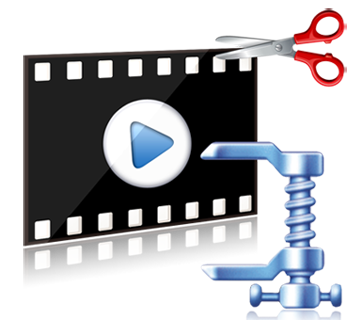



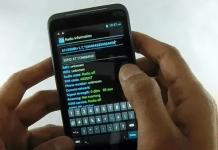








Good to know, I wanted to use it for moms. Thank you so muxh
Hi, if I compress a video could I send it by text and does the receiver have to have an app to decompress the video
No LeeEllen. The receiver just needs to download. That’s all. By the way, you can’t send videos by SMS.
This app did not help and not working when my file size is 386MB.
Use the app call VidVompact, it worked for me.
My video is 570 mb and the app did not helped..it was converting all day and at the last minute when i checked it..it was back to how it was at the beginning?
Nice… Worked!
Hi
I want to compress a movie
Movie have 1.5 gb
I want it became 720 p.
Is there any way to compress fast…
Contact me
eldhobabu376@gmail.com
Will the quality of the video be reduced after compressing the size of video??
Yes, but it won’t be really noticeable.
Some Videos downloaded from YouTube are not appearing in the app. Plz help.
A lot of thanks mahn. App was very helpful. Thanks…
Hi
If one wants to download any file from Google store, does it take lots of Mb?
Love, depends on the size of the app you are downloading.
Hi Samuel, I’m first time visitor to your site. Your recommendation on video compressor was very helpful and since time is important, will download Video Converter Android.
Thank you,
rr
Try and see for yourself. I still use it till date.