In need of a mini headset with not much weight on you? Perhaps, you may want to include the LG Tone+ HBS-730 on your radar.
I recently got the LG Tone+ HBS-730 and as usual, I had to come up with an unboxing post, video as well as a quick setup guide and not forgetting, my first impressions.
Besides, Over time, it has been proven that ‘out of the box’ earphones are always of better quality compared to the regular earphones on market shelves. However, I still tend to experience one of the earbuds no longer working after a few weeks of usage. Regular usage, I should add.
In a bid to reduce the re-occurrence, I decided to get a headset. I wanted something simple and not bulky in any way, since based on personal experiences, ? are usually awkward to wear, especially to an event.
The LG Tone+ HBS-730 fits into what I want with its lightweight feel while being able to comfortably sit over the neck region.
Table Of Contents
LG Tone+ HBS-730 Unboxing
This is basically what the box looks like:

At the front, is the LG Tone+ boldly written alongside a picture of the headset. Wireless Stereo Headset can boldly be seen as well.
On the left side of the box, you’d see the list of contents to expect inside.

The box is said to include the following content:
- LG HBS-730
- Charger
- Ear Rubbers (three sizes)
- User Manual
- Quick Start Guide
- Warranty Card
At the back of the box, you’d find the features and specifications of the headset.
LG HBS-730 Features and Specifications
Regarding features, the LG HBS-730 has the following;
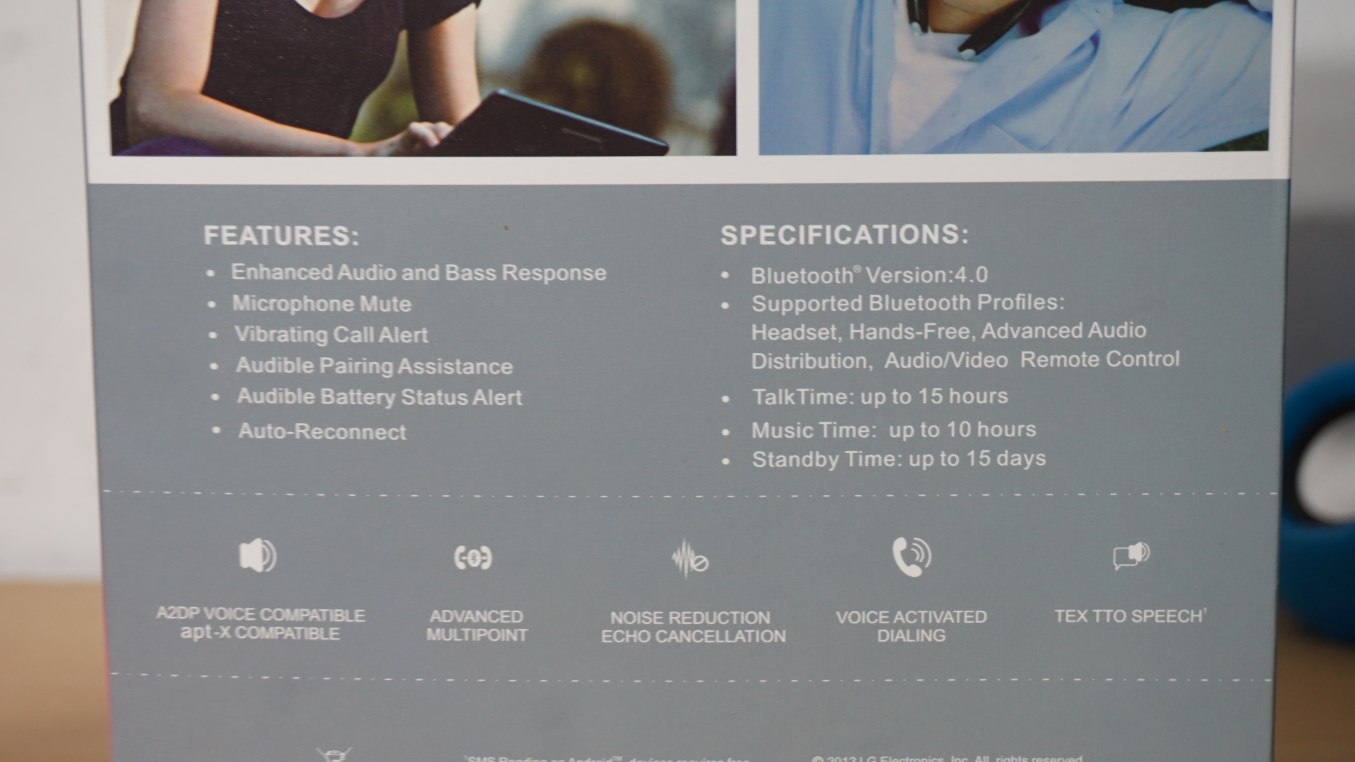
- Enhanced Audio and Bass Response
- Microphone Mute
- Vibrating Call Alert
- Audible Pairing Assistance
- Audible Battery Status Alert
- Auto-Reconnect
Regarding specs, the headset has the following:
- Bluetooth 4.0
- Supported Bluetooth Profiles: Headset, Heads-free, Advanced Audio distribution, Audio/Video remote control
- TalkTime: Up to 15 hours
- Music Time: Up to 10 hours
- Standby Time: Up to 15 days
Other features include;
- A2DP voice compatible apt-X compatible
- Advanced Multipoint
- Noise Reduction Echo Cancellation
- Voice Activated Dialing
- TEX TTO Speech
Back to the Unboxing Of the LG HBS-730 headset
The first thing that graced my eyes upon opening the box is the headset itself.
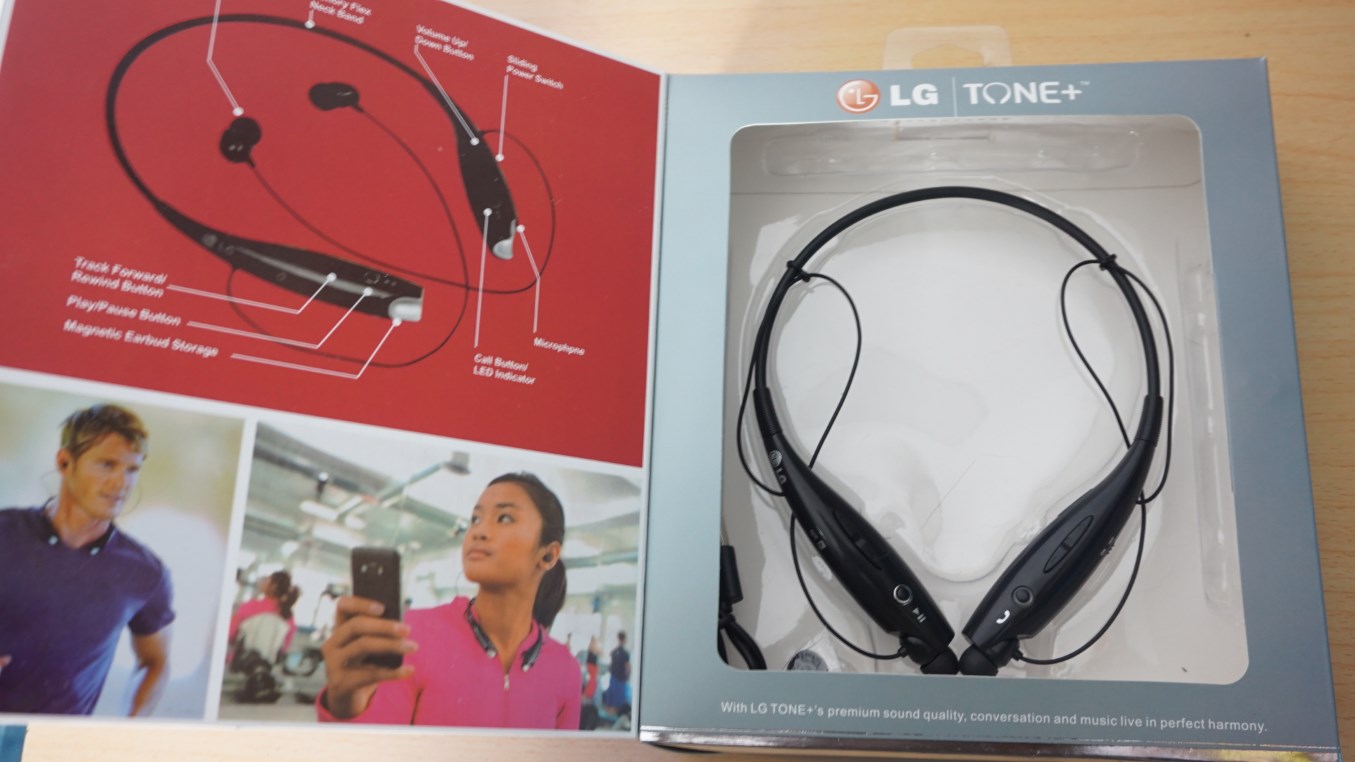
Other items I could find were the USB cable and Ear Rubber (2 sizes as against the supposed 3).


Apparently, the items are not complete. I am not sure if the problem is from the wholesaler or the retailer. My guess would be – the retailer.
Oh well, who reads User Manuals in 2017 when there are videos to aid you with whatever.
LG Tone+ HBS-730 First Impressions and Quick Review
The headset feels really lightweight. Not in anywhere as bulky as a typical headphone (?).

I am not so sure if to call the handles right or left. But the point is that one side houses the Pause/Play button and the volume button.

The other side houses the call button, call volume buttons, the switch button, the charging port as well as the Microphone.

There are magnetic panels that help in housing and holding the earphones.
Do you feel something is missing? Personally, I think it would have made perfect sense if an SD card slot was on board as well as a 3.5mm jackpot for alternative use.
Unfortunately, we are only left with a Bluetooth pairing option. It’s either Bluetooth or nothing.
LG HBS-730 Quick Set Up Guide
If you currently own the LG Tone+ headset or aim to get one after reading this, here’s how to set the headset up for the first time.
Setting up the LG HBS-730 is pretty easy and straightforward. The video at the beginning of this post clearly shows how it is done.
- First off, you should switch ON the power button on the LG HBS-730. At this point, the LED indicator around the call button will display blinking red and blue colors.
- Thereafter, turn on the Bluetooth option on your Android or iOS device.
- Wait a few minutes till HSB-730 is displayed.
- Tap on it and wait for the connection to be completed. A vibration on the headset will be felt as well as a voice saying connected.
At this point, the headset has successfully connected with your Android or iOS device. Go ahead to play songs, and make and receive calls using the headset.
Based on usage, the sound quality seems really cool. I can’t bear listening to songs at the highest volume. I still love my ears. Battery life hasn’t exactly been tested accurately. However, if buying the headset brand new, it’s advisable you charge the headset completely before use.
LG Tone+ HBS-730 Price
I don’t know what the deal is, but I realized the headset currently sells on Amazon for $46.

The same headset sells on Jumia for around NGN 3200. That’s less than $10 going by the current exchange rate.
That’s a difference of $30. I am not sure why.
That is all for the unboxing, first impressions, and quick setup guides for the LG Tone+ HBS730. Questions are wholeheartedly welcomed.








$10 price indicates you got a fake copy of LG headset.