Good news, iOS users! You can now Jailbreak iOS 11 on iPhone X, iPhone 8, 7, 6, 5s and iPad using Electra without the need for a computer. And here, I will be showing you how to.
I have always fancied Jail-breaking my iOS device. Reason being that, by default, iOS is boring. Yes, you heard that right. You need to jailbreak the iOS device before being able to further tweak the iPhone or iPad. Apply new transitions and all of that tweaks that makes your iOS device more interesting to play with.
For a while now, there hasn’t been any proven method on how to jailbreak iOS 10.3.3 same for iOS 11. Thankfully, there is a working method now.

Other than using Electra, you can use LiberiOS in jail-breaking the iOS device running iOS 11. I will probably put up a different tutorial containing how to jailbreak iOS 11 using LiberiOS. For now, we’d be sticking with Electra.
Table Of Contents
Jailbreak iOS 11: Supported Devices
Being able to jailbreak your iOS 11 device is only workable on iOS 11 down to iOS 11.1.2. If you run an iOS 11 version outside this, you’d have to wait till something becomes available for your device.
Disclaimer: Although the trick to jailbreak iOS 11 on iPhone X, 8, 7, 6, 5s, iPod and iPad works properly and may not exactly harm your device, please be aware that following the tutorial here is solely your decision. TechsNG refuses to take responsibility for whatever happens to your device if anything goes wrong. Although you will not experience any issue with jail-breaking your device, we think it’s necessary we just state this.
All 64-bit devices can be jail-broken. These includes;
- iPhone 5s
- iPhone SE
- iPhone 6 / 6 Plus
- iPhone 6s / 6s Plus
- iPhone 7 / 7 Plus
- iPhone 8 / 8 Plus
- iPhone X
- iPad Pro 9.7 / 10.5 / 12.9
- iPad Air / Air 2
- iPad Mini 2 / 3 / 4
- iPod 6G
If you use any of those devices and it’s running iOS 11 to iOS 11.1.2, then you can go ahead with this jail breaking guide. If otherwise, you should wait till something becomes available.
How To Install Electra and Jailbreak iOS 11 Without A Computer
Here, we are going to be dealing with being able to Jailbreak our iOS device (s) without the need for a computer. Before commencing with tutorial below, please be sure that your iOS device is charged. At least, to over 50%. You do not want your device battery suddenly going off during the jail-breaking process.
By default, it’s often advised that you download the Electra app from the official website, sign with cydia impactor using your Apple ID and install on your device. However, that requires a computer.
Since we want to jailbreak without a computer, we’d have to use 3rd party websites hosting the package.
Visit this link and when it completely loads up, tap on the install button.

A prompt will be displayed. Choose to install.
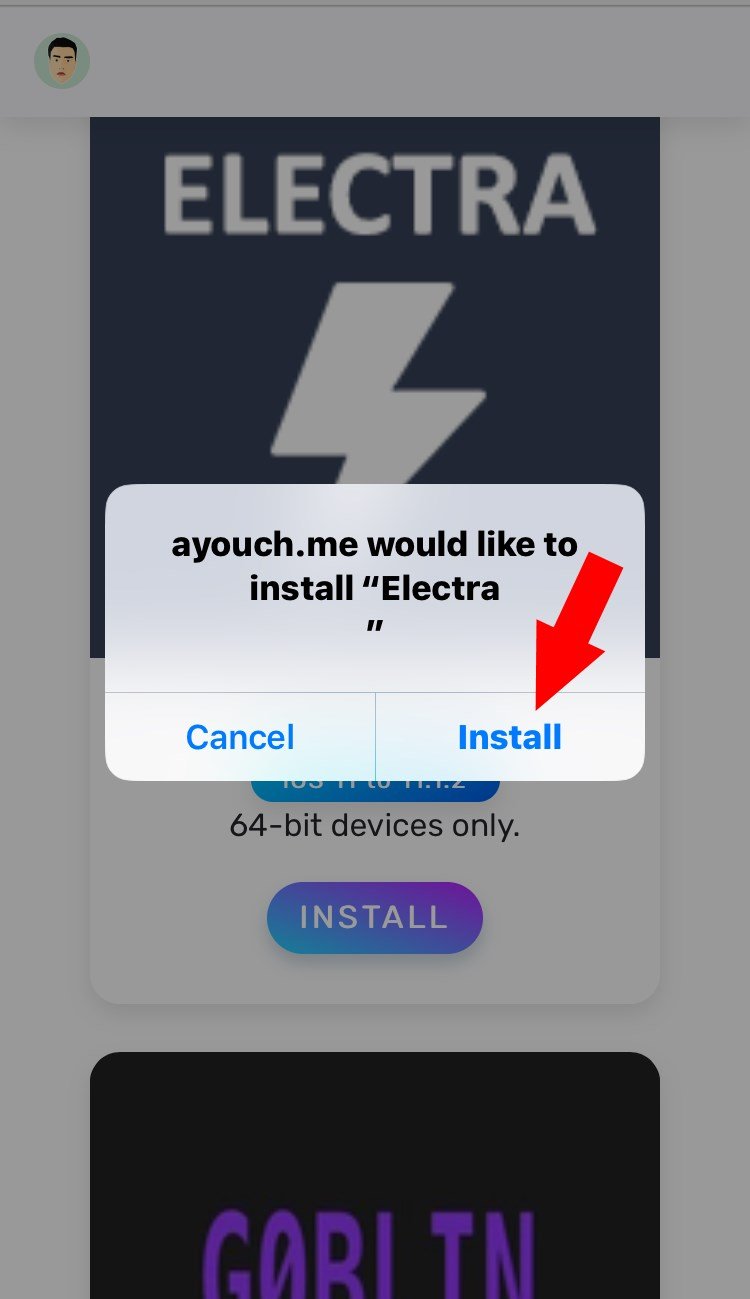
Return back to the apps menu and you should find Electra being downloaded. The download speed solely depends on the speed of your internet connection.
If the link above doesn’t work for you, visit this other link,Tap on the Apps tab > Select Tweakbox Apps > Electra Jailbreak.
When the download is complete, do not launch it yet.
Go to Settings > General > Profiles & Device Management. Tap on the NARI Group Corporation profile.

Tap on Trust “NARI Group Corporation”. After that, return back to the app menu.
Launch the Electra app, by default, the tweak option is turned on. Leave it at that. Then tap on the Jailbreak button.

Give it some time. During the process, your phone or iPad should automatically restart. Do not freak out, it’s absolutely normal.
How To Confirm If Jailbreak Is Successful?
After the restart is complete, check through your apps and you should find Anemone installed.
Launch the Electra app again and you should see Already Jailbroken being displayed.

Tweaks Compatible With iOS 11
Being able to install tweaks of jailbroken devices without Cydia is a bit complicated. It entails some routes I’d rather describe as long.
If you are not ready for all that process, perhaps you should wait till Cydia is updated. We hope that will be done in the next few weeks.
However, if you aren’t new to jailbreaking, this should be easy for you. Brandon Butch did explain in a video, how to install tweaks on your jailbroken iPhone or iPad.
You can choose to check if your Desired tweak is compatible with iOS 11 here. You can also search for tweaks and download from tweakupdates.com. Simply tap on the version number to download the .deb package from the site.
A few compatible tweaks includes:
- Cylinder:
- Cuttlefish:
- DarkMessages:
- FiveIconDock:
Required Apps To Install Tweaks on iOS 11
These apps are required to install tweaks on your jailbroken iOS 11 device:
- Filza Escaped: https://next.tweakboxapp.com/
- ZipApp: https://apple.co/2FQeTzc
As earlier mentioned, if you are not sure of what you are doing or perhaps, you are not ready for the long route of installing tweaks, you should probably wait till Cydia is updated.











