nsst downlomg Instagram is no doubt, the most popular Video and photo sharing social networking platform. Millions of pictures and videos are uploaded on the platform on a daily basis.
As interesting and engaging as the platform can be, the platform has a major flaw – being unable to ‘officially’ download pictures and videos uploaded on the platform.
Instagram’s inability to download videos and pictures on the platform can be very annoying. Imagine surfing through the platform, you find this really interesting video or picture you’d like to download. But since there is no option to download the video, you watch and move on. In the case of pictures, you probably take a screenshot.
I understand there are quite a handful of apps you can use in achieving this. One being Instasave, seem not to work anymore. At least, on iOS. Imputing the URL and wanting to download an instagram video or picture could display an error with a notice of copyright issues.
Hence, typically, the use of the official instasave app only applies to downloads of your personally shared videos and pictures on instagram. And frankly, what’s the fun in that?
Here, I’d be sharing with you, 3 free online tools you can use in downloading videos and pictures shared on instagram.
Table Of Contents
Online Tools For Downloading Instagram Videos and Pictures For Free
1. DownloadVideosFrom
DownloadVideosFrom is a free online resource for not only download instagram video and photo files, but also instagram MP3 files. How the MP3 format works is, it converts video files into MP3 format.

Simply input the Instagram Video or Photo URL into the ‘Enter Instagram Video URL’ filed and click on the output you’d like to save. This could be either MP3 output, MP4 or photo.
2. W3Toys
W3Toys? Funny name, yeah? I mean, the name doesn’t seem to be in line with what the online resource offers.
Oh well, w3toys is another online resource that allows you download instagram videos without stress. Simply input the instagram video URL into the required field and hit the GO button. Viola, the video will be made available for download.
3. DownloadGram
DownloadGram appears to be more streamlined compared to the two above. You can’t possibly go wrong with using DownloadGram.
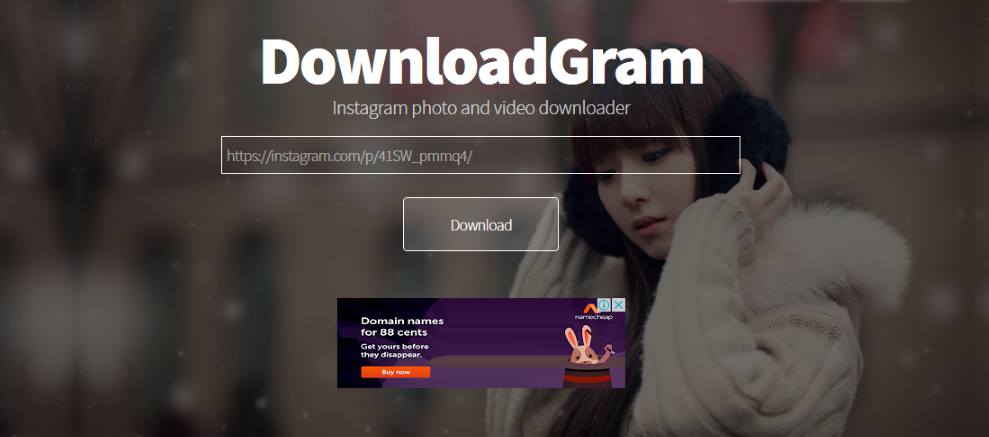
The online resource tool allows you download instagram videos and pictures effortlessly. All you need do is, input the instagram video or picture URL into the field required, and hit the Download button.
The beauty about using any of these online tools is, it saves you the hustle of having to download an app which usually consume extra space on the phone. Most of these apps have too many ads embedded in them which can appear annoying.
Although all the online tools mentioned above all have ads displayed on the pages, it’s easier to deal with rather than using an app for same feature. Besides, Downloadgram poses the least number of ADS. If Ads isn’t your thing, use downloadgram. But really, you shouldn’t feel bad about ads. That’s possibly what fuels the services offered up for free.
How To Download Instagram Videos and Pictures
Having known the tools stated above, you need the instagram video or photo URL before a download can be achieved. Here, I’d show you how to go about that.
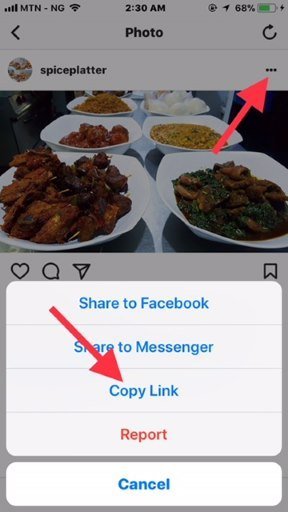
- Launch the Instagram app on your phone
- Tap on the video or picture you’d like to download
- Tap on the option icon (…) located at top right side of the page
- Among the displayed options, tap on Copy Link
- Return back to any to any of the tools stated above and paste the copied link into the required field and hit the Download or Go button.
- The download will commence immediately.
There you have it. Being able to download instagram videos and pictures is that simple. Aware of any other working tool? Feel free to share using the comment session.











Thank you for excellent article.Great information for new guy like me
[…] Along with learning what to do on Instagram, it is equally important to learn what you should not do while using Instagram to promote your business. Here are a few things to remember to stay on top of your game with the help of few Tools to download instagram Videos and Picture. […]
Hey Samuel Good read article, I think you might like this tool as well it also allows you to download Instagram stories without notifying to the poster. https://www.savefromweb.com/
i normally use an app called OGinsta+ instead of the normal instagram app on my phone and that enable me download photos/videos easily without going through lotta stress. Would try out your tutorial later.
BTW you’ve got a nice blog.
I haven’t actually tried out OGinsta+. Since it’s an app, is it better than the aforementioned sites?