Are you curious to knowing how to send direct message (DM) on Instagram? Then this guide is for you.
In this post, we will be talking on Instagram direct messages and how to send DMs on Instagram.
Instagram DM often referred to as Direct message, is the method through which, you can privately send message(s) to another user on the platform.
Although often confused as Private Message, they are basically the same thing. Hence, if a person says send me a PM (Private Message), it means the same thing as DM.

Having cleared that out, let’s discuss how to send DMs on Instagram.
How To Send Direct Message (DM) On Instagram
There are basically three ways to get this done and, I will be shaking with you, these methods.
These methods are quite simple to work with and depending on the intent, a particular method may or may not be necessary.
1. Send Direct Message On Instagram Via App
Instagram for the most part, works better using its Android or iOS app. Hence, being able to send a DM via the app is perhaps, the simplest method to getting this done.
- Visit the user’s page you want to send a DM.
- If you find the follow inscription instead of message, choose to follow. The follow will change to Message. Tap on Message and send whatever you want to send.
In a case where the User’s account is on private, they would need to first accept your follow request before you can be able to send them a private message. In a case like that, requested is displayed instead of Message.
Related: How To Know When Someone Unfollows You On Instagram Fast
But, do you know there is a way to send message even to a person whose account is private and you aren’t follow yet? Yes, it’s doable and that’s what the next step is about.
2. Send DM To A Private Instagram Account Via Send Message Option
Technically, for you to use the step above, you need to be following the user before being able to send him or her a message. However, this step entails you sending a message without necessarily following the person.
To do this, follow the steps below:
- Launch the Instagram app on your phone. Make sure you are logged into your account
- Visit the user who you want to send a Direct message to.
- Tap on the more (Or Options) icon as indicated in the screenshot below
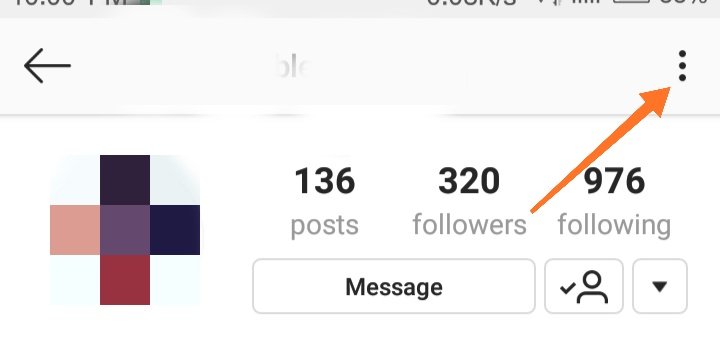
- Select Send Message.
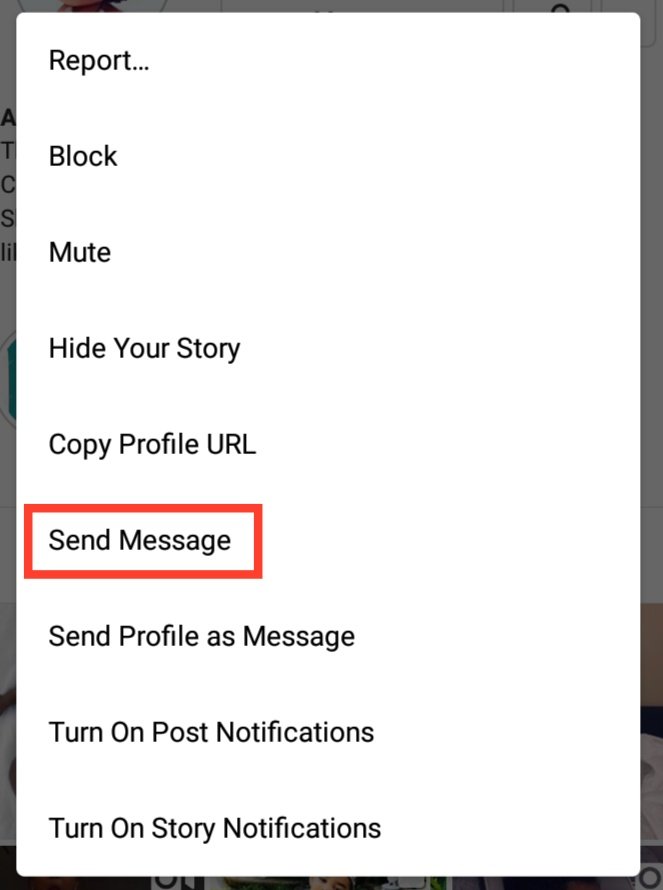
- Type your message and tap on the send button.
This works for both public and private Instagram Accounts.
3. Send DM To Group Of Persons On Instagram Via Direct Tab
The last and not the least method to sending a direct message (DM) on Instagram, is via the conversation page. This is also known as the direct messages tab. Using this method, you can send a message to a group of people. This is particularly useful in cases where you want to send a message to not just one person, but a number of persons.
Related: How To To Screenshot / Save Instagram Stories Without Notifying Them
To send a Direct Message (DM) on Instagram using the conversation page or direct tab, follow these steps:
- Launch the Instagram application. Make sure you are signed into your account.
- On the newsfeed page (homepage), tap on the Direct (Arrow) icon. See image below.

- Under the direct tab, select the + icon. This means, create new or compose.
- Select the recipient or recipients. Type in your message and send.
There you have it. Those are the three ways you can send a direct message (DM) on Instagram. These are confirmed methods working in 2018.
QnA On Sending Messages On Instagram
Having done some research regarding the subject, I have come to the realization that people seem to have some questions regarding this subject. For this reason, I’d like to address some of the most asked.
Can I DM On Instagram From Computer?
Well, No. If using an emulator on your computer with the mobile version of Instagram, that ‘might work’. It might be possible to send a DM on instagram from computer. However, if not using an emulator but the normal webpage, the answer is no. You cannot send a DM on instagram via computer.
Can You DM From Instagram Website?
To confirm this, I had to try it. The answer is NO. No, you cannot send DM from Instagram website. I tried it using mobile and a computer and you just cannot send a private message using the instagram website.
Hence, for the most part, this only works using the Instagram application. Instagram app is available on Android and iOS.
So, that’s it, guys! Hope this answers your queries in regards instagram and how to send messages on the photo and video sharing platform? Questions? Do not hesitate to ask.
Read Next: How To Download Instagram and IGTV Videos To iPhone Camera Roll











