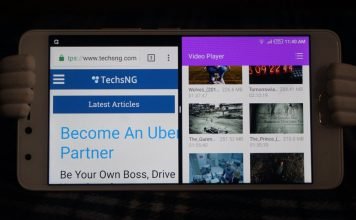Spotify as a music streaming services needs no formal introduction. As you probably already know, Spotify only works in the US and a few other countries. Nigeria isn’t among the list of supported counties. Same as India.
However, as a first time user of the music streaming service, anyone from any country can use the service for 14 days. After the 14 days elapses, the user will no longer be able to use spotify except from a supported region. A region in which Nigeria isn’t part of, sadly. I guess the gimmick behind this is, you have a taste of what you’d most likely miss, except you are kinda smart.
Thankfully, Nigerians can still use spotify. All you need do is to change your phone’s IP address via the use of VPNs and access the service. This doesn’t only apply to Nigerians, those in India and other unsupported countries or regions can do same.
In the case of iPhone users, doing this is more complex. Reason being that, you cannot exactly download apps from an external website on iOS except your phone is jail-broken. However, I did share a detailed step by step guide on how to get the service running on iOS and up to date, that is still very valid.
If you own a PlayStation 4 console (which I guess you do or plan to), Spotify is the only official music app for PS4. I tried sourcing for alternatives but couldn’t arrive at any.

Same 14 days free for every country or region rule still applies to Spotify on PlayStation 4. Being a music lover, I find the spotify app on PS4 console to be really handy. I could enjoy music on the PS4 console while playing games on same console. Personally, it makes the experience more fun.
This fun however, was short lived after 14 days. Owing to the fact that I couldn’t get a VPN to work with the PS4 console. Hence, fully using spotify on the console wasn’t attainable. At least, not until I finally devised a solution. Same solution I’d like to share with you here.
But like i did mentioned earlier, Spotify only allows every user to use it’s service for 14 days after which, users will not be able to use the service after 14 days elapses. However, with the trick below, you will be able to continue using Spotify abroad on your PS4 after 14 days.
Continue Using Spotify Abroad After 14 Days In Unsupported Country – Here’s How To
In the case of this tutorial, I used an iPhone. The use of Android is also valid in this regards.
First things first, both the phone and the PS4 console needs to be connected to same Wi-Fi connection. Both devices also need to have spotify installed on them. It doesn’t necessarily need to be running on the PS4 though, but it should be installed.
Install OperaVPN (or any other VPN app that rocks your boat) on the iPhone and turn it on. You should select United States as the preferred location. This guide should pretty much give you an head-start. Remember, same can be done on Android.
Launch Spotify on the iPhone and play your preferred song.
During the course of playing the song, tap on Devices Available.

Among the list of available devices, tap on the PS4 name.

After a few seconds (depending on your network speed), the song should begin playing on your PlayStation 4 console.
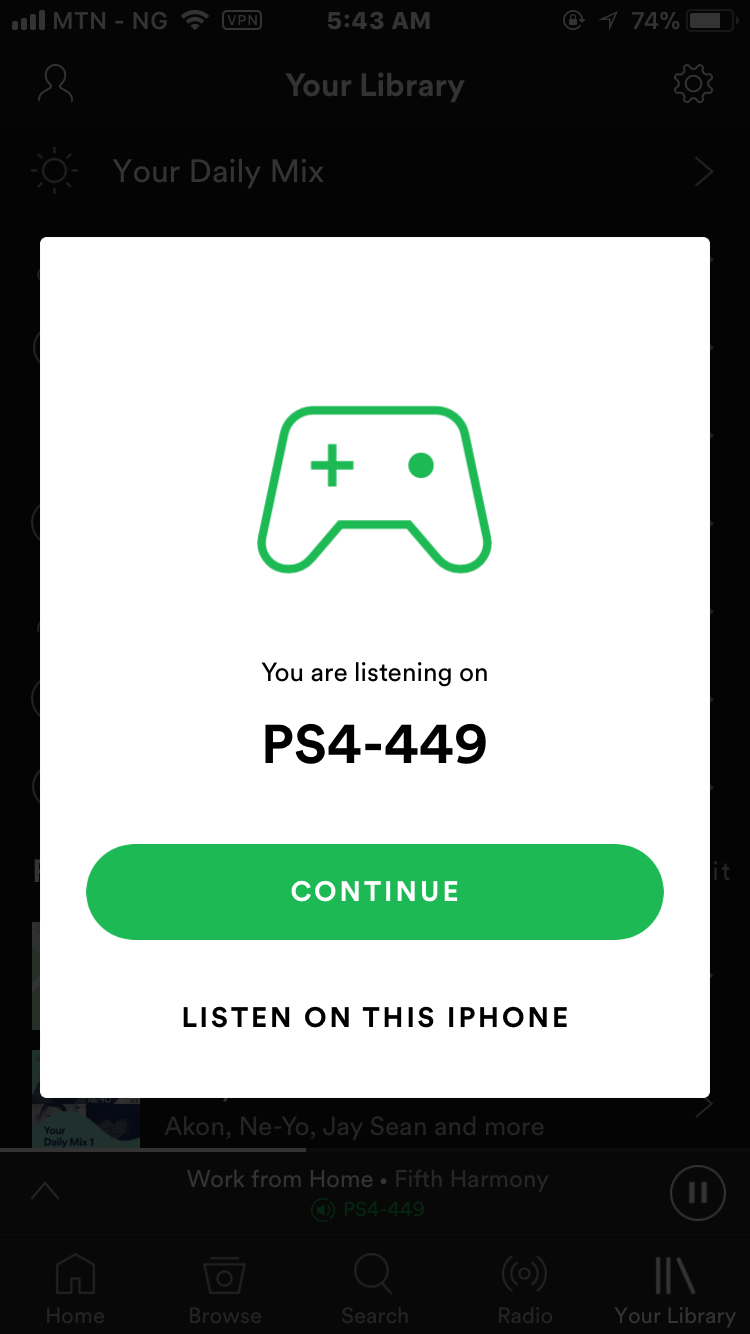
At this point, the phone can serve as a remote control for the spotify songs playing on the Playstation 4 console. You can go ahead and enjoy your gameing while playing songs in the background. Makes sense, right?
As earlier mention, this isn’t exclusive to just iPhones. An Android phone should work as well in place of the iPhone. I think same steps apply.
So, there you have it guys. That’s basically how to continue using spotify abroad after 14 days or more than 14 days from an unsupported country on a PlayStation 4 console. Questions? Feel free to drop them in the comment session.
![[Solved] Unblock YouTube: Bypass This Video Is Not Available In Your Country Fix this video is not available in your country on youtube](https://crunchise.com/wp-content/uploads/2018/07/this-video-is-not-available-in-your-country-218x150.png)