If you are wondering how you can actually block calls and text messages (SMS) from some specified numbers on infinix smartphones, this tutorial will guide you through.
I understand how annoying it can be when a particular number keeps bugging you, as well as when you keep getting messages from a particular number and you have no idea how to stop it.

On infinix smartphones, you don’t necessary need to install any other app before you can perform the above functions. All you need do, is make use of the inbuilt app and here’s how to.
Table Of Contents
How to block Calls and SMS from Numbers on Infinix Phones
It’s safe to say that older infinix phones up to the HOT 5, runs infinix XUI. While newly launched infinix phones like the Hot 4, NOTE 3 and HOT S, runs XUI which is the brand’s refined User Interface.
Thankfully, same process can be done on both UIs.
- Simply Tap on the App drawer and locate XManager app
- Launch the XManager app and tap on Harassment Block
- Under the Harassment Block menu, tap on the blacklist tab and choose the option to add blacklist.
You can thereafter, choose to add numbers from your call log, contacts, SMS or manually input the numbers.
It’s that easy!
If you want to customize the blacklist a bit, you can tap on the gear icon (settings), and choose if to block both SMS and phone calls or just calls from the blocked contacts.
So, there you have it. Blocking contacts on infinix phones is that easy. Got questions? Please free to share using the comment session.
Update (June, 2018) – Block Calls On Latest Infinix Phones
Judging by the comments, a lot of persons still seem to have problems with being able to block numbers on their infinix phones. For this reason, I have decided to update this post with a working method.
The reason for the difference is, this post was originally written with older infinix phones in mind. Likes of the HOT 3 and earlier. However, since XOS (the brand’s customized UI) was launched, things have changed. For this reason, this post will be updated to help those using Infinix HOT 4 and newer devices. If you are running android 7 nougat or older, this should come in handy.
Although I have written on this in this updated post, I still feel the need to update here as well. While I will be stating the working method, I will also be stating other methods with which you can ban a number from being able to reach you on your phone. This way, you have more varieties. But first, the working method.
Method 1. Block Numbers Via Recent Call Menu
This is perhaps, the simplest method in getting this done. Being able to ban numbers from calling you via the recent call menu is the simplest method to go with. Simply follow the steps below.
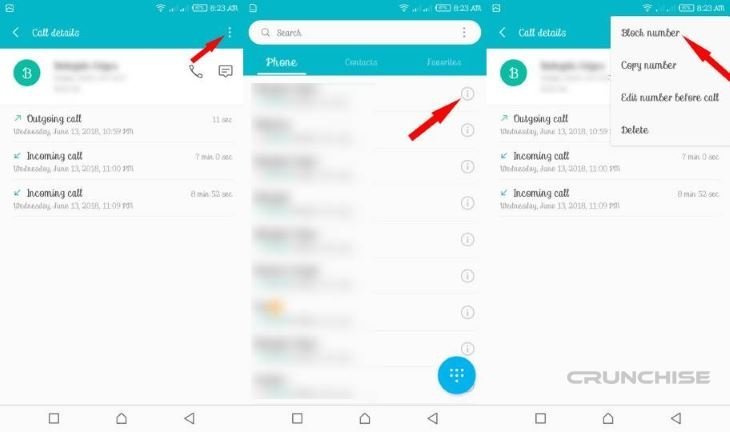
- Tap on the phone icon
- Next to the number you want to block, tap on the options icon. See above for screenshot.
- Tap on the more icon, and tap on Block Number.
- A notification stating you will no longer receive calls or texts from this number will be displayed. Simply tap on Block.
Method 2. Ban Numbers Via TrueCaller App
Truecaller is no doubt, a well-known app. If you are the type who would like to know a number that’s calling you without having to save it, truecaller app can be really handy. Essentially, the app shows you the name the number is being stored as on other devices using truecaller. For the most part, it is often accurate.
The app allows you block numbers. That way, blocked contacts will not be able to reach you as long as you still have the app stored on your phone.
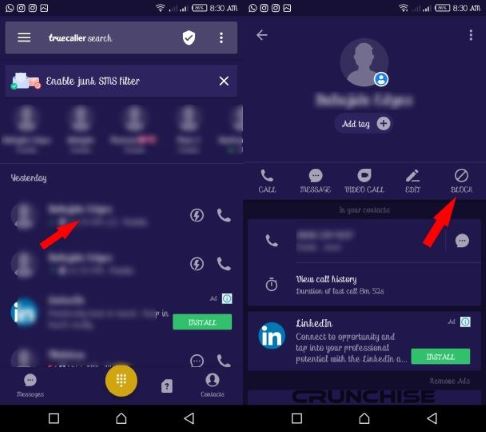
- Launch the truecaller app
- Tap on the contact’s number you would like to block
- Tap On Block
- A prompt asking if you want to block will be displayed. Tap on Block.
That’s it. That’s how to block numbers on latest infinix phones. Will you be interested in knowing how to fix some android related problems? Here are some common Nougat problems and their solutions.
Related Useful Guides
- How To Hard Reset Any Infinix Android Phone
- Infinix Xhide App : How To Download, Reset Password and Use
- Fix Screen Overlay Detected Error ON Infinix Phones
- How To Hide / Unhide Files and Apps On Infinix Android Phones
If you still seem to have problems based on the subject, do not hesitate to ask using the comment session and I’d revert back to you as soon as I can. If you find this post useful, please show appreciation by using the share buttons. It takes less than a minute of your time.




![[Solved] Screen Overlay Detected On Infinix and Tecno Android Phones screen overlay detected error on android solved](https://crunchise.com/wp-content/uploads/2018/03/screen-overlay-detected-on-android-solved-218x150.jpg)







harassment block option is diappered from my xmanager. How to recover it?
[…] Samsung phones just like most phones, have a dedicated call block settings for blocked […]
Hello, good morning
Pls I need to block some contacts on my infinix X5010 but I couldn’t Pls help me how can I go about it
my infinix 507 had a problem with screen but after rectification, I found some numbers are block. Have checked on how to unblock this but not able to do the same. No Xmanager.
Hi Olande,
If you went through the comments, you must have seen the solution to the issue you are facing. Therein, a stated an update to this content has been made. Here is a link to the updated content.
I upgrade my infinix hot4 from android 6 to 7.after that the option to customized blocking unknown numbers or numbers not in contacts is gone what can I do
Hi Hannah,
I posted an updated version of this tutorial which should fix the issue you are having. You’d have to look through the comments on this very post for the link to the updated version.
I need help please mr Sam….how do I unblock a number on my infinix hot 3
hello mr Sam, good evening….. please for Christ sake, how do I unblock a number I mistakenly blocked on my infinix hot 3 I need quick respond Pls I beg… this is frustrating
hey Sam I’m using infinx note3…. there is the Xmanager but opening it it has no blocker bit. kindly help
Hi Sylvia, you should check out the updated version of this post here.
hey Sam. I’m using note 3.I can’t locate the blocker place. kindly help
Hi Daniel, I want to unblock a number on my infinix hot 4 fon but I can even find systems manager. Please help. The blocking happened accidentally.
Thanks
Thankss
Hi, please how do i unblock numbers from my infinix hot 4 LTE please
Hi Emmanuel,
Follow the same route you used in blocking a number, and then choose the unblock option.
I use infinix zero, I can’t find xmanager or harassment inbox… please help
It’s teach us how to block and unblock i want to know that how i watch the blocked numbers messages please sir reply me.
If you’ve banned a particular number from being able to send you messages, there is no way you can still monitor the messages.
i want to hide my caller id on hot4 pro
Hi Kofi, the quickest way to go around this, is to add #31# before the number you want to call. E.g #31#08123456789.
Hi Samuel, I must say you are very effective and efficient at what you do, making sure you reply your users almost all the time gave me joy, good job brother. #ITPRO
Awwwww! Thanks, Esther. I try my best to answer most of the comments posted here on this blog.
How do i view blocked messages in android 7 Nougat? I am using infinix note 3.
This was so helpful.. For those of you that can’t find the Xmanager on your hot3 kindly use system manager and locate harassment inbox and add that worrisome caller to blacklist
Pls i can’t unblock a number i bloccked directly from the call log.. Av gone through the process but it does not display d contact in d blacklist so that i can unblock it..
Pls hw wil i go abt it..
Please, I blocked a number and updated my phone, after the update, the harassment app has disappeared. Am using infinix note 3 pro
How can I unblock a number I have blocked on my hot4 X557.
Thank you Samuel, this was helpful
i cant locate the Xmanager on my infinix hotnote phone, please can u assist
That’s probably because your phone’s OS is customized with XUI and not XOS.
hi pls i want to hide caller ID on infinix Note 4
Hii i had a problem unblocking numbers on infinix note3,but afer cheking at some of your comment,am hppy i can now block and unblock whosever i wantp
How do. Unblock someone on my bbm
Hi, ive always used d blacklist function in d App Manager of my Infinix Note 3, but after i updated d phone to Android 7.0 from OS 6.0 via d OTA (Over The Air) update, d harrament blocking has disappeared from d App Manager. Can u pls help on what went wrong?
Exactly can’t find the harrasement segment… Kindly help
i am exactly facing this problem
I want to block some contacts and SMS I went to the xmanager I couldn’t fine harassment block and application lock
I want to block some contacts, I went to the manager n harassment block and app lock are not there
check system manager
Please my infinix hot 4 has automatically put all call to hide caller I’d. Have tried all but still ,can you please help me the process to remove the caller i d from phone.. Thanks
it was helpful…tnx
How i can remove numbers from blacklist ?
I need help me please
hi, I couldn’t find the x manager app on my infinix X551 what I found was XContacts and Xwallpaper pls I really need it I’ve got someone stalking me?….thanks
The x551 runs XUI custom interface and information above is for infinix phones running XOS with marshmallow.
Pending the time I bring information for XUI users, use truecaller app in making a quick block.
please I can’t find xmanager on my infinix X509_…help fast pls
i cant find the xmanager app, i use infinix hot3 all i can see is xclub and xcontacts
Hi Glowrie, xManager is actually present on XUI. Do you use truecaller?
Please i cant send messages to network provider, like 131, but 8 can send to any other number, I have checked my xmanager, the harassment and all that the number wasn’t blocked or blacklisted, I use note 3,please help me, because if I insert my Sim in another phone, the message will be sent
I can’t find the xmanager app
Which phone do you use?
Infinix lite,am experiencing problems trying to unblock,kindly help. Thank you.
Hi Christeen, exactly which infinix phone do you use?
Infinix x557
Thanks that was so helpful. i vcan finally block all the people i owe money lol.
stay blessed
How i can remove numbers from blacklist ?
I need help plz
Go to the app drawer, tap on XManager > Harassment Block > Blacklist > tap on the delete icon on the number you want to remove and tap on YES. It’s that simple.
Mr Sam pls how can I upgrade my infinix x507 to lollipop without using pc?
Oluwaseun, it’s safer to just go with using a PC.
Thank you. Very helpful info.
Helo sam,pls i wana upgrade my hotnote to lollipop 5.1 hope i wont encounter any problem atleast and also the ram management,wont ther be lag?pls enlighten me on it tanx…
If you perform the operation properly, you shouldn’t experience any problem. If you need a step-by-step guide on how to, here you go: http://www.techsng.com/2015/09/upgrade-infinix-hot-x551-from-android-kitkat-to-5-1-lollipop-os.html
Helo sam,pls i wana upgrade my hotnote to lollipop 5.1 hope i wont encounter any problem atleast and also the ram management,wont ther be lag?pls enlighten me on it tanx.
Not clear… Can’t find the app drawer
Daniel, you know that particular icon you tap in-other to display all your apps? That’s the app drawer. Hope it’s clear now?
Dear Samuel,
The steps above are not working for Infinix 03. Does not model have another way to blocking unwanted calls and sms?
@Daniel, Search on XManager on your home screen, Manager is just an app on your phone.. App drawer is just a directory to search for app, app drawer is where you type an app name for easy access, so type xmanager, lunch the xmanager and block