Kingroot app still stands out as one of the best one click rooting app for Android. With kingroot, you don’t need a PC before being able to root your Android device.
Having being in existence for years now, the app developers sure knows their craft.
Update: Whille this post is intended to fix the app not installed error on the kingroot application, this process also works for Kingoroot. Kingoroot is another rooting app. Hence, if experiencing kingoroot app not installed, this should get it fixed.
As I earlier mentioned in a post where I talked on fixing ‘Root Strategy Unavailable’, Kingroot looks for exploits in Android devices in other to successfully root them. Now, when an update is made, Android tends to patch those exploits hence not giving kingroot a chance to root the device.
In essence, it’s safe to say that Kingroot tries to bypass Android security and yes, there are chances you’d get errors when trying to install the app. However, this tutorial should guide you in installing the app if being faced with ‘App not installed‘ error.
Table Of Contents
Fixing Kingroot App Not Installed On Android
First, since the app isn’t available on Google Play Store, you need to download from an external source. I would recommend downloading from this particular website here. Downloading from the external source guarantees you are downloading the latest version of the app.
But just before you go ahead and download, you should allow installations from external sources on your Android device.
How to Allow App Installation from External Sources On Android
By default, Android doesn’t allow you install apps downloaded from external sources. You can only download and install apps from Google Play Store. But that can be changed.
Go to Settings > Security > Unknown Sources, toggle it ON.
Having turned that on, you can go ahead and download the app from the official site stated above.
Bypass Installation Blocked Error
When installing kingroot on Android devices running Android Lollipop or marshmallow OS, you’d most likely face the installation blocked error.
Upon tapping OK, you’d be faced with App not installed error.

So, how do we avoid this and install the app?
Choose to install and Tap on the More details navigation icon
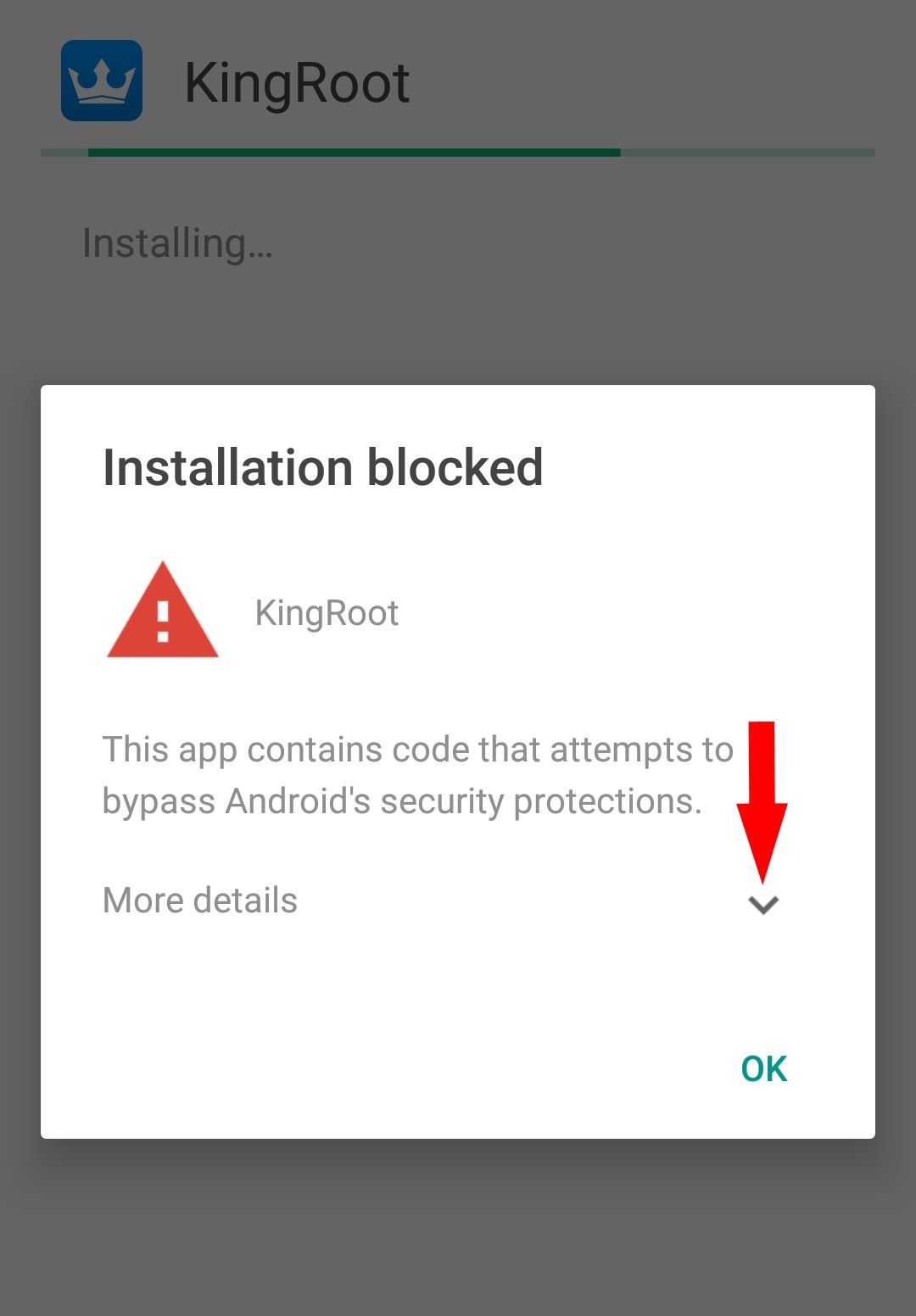
Tap on Install anyway (unsafe).
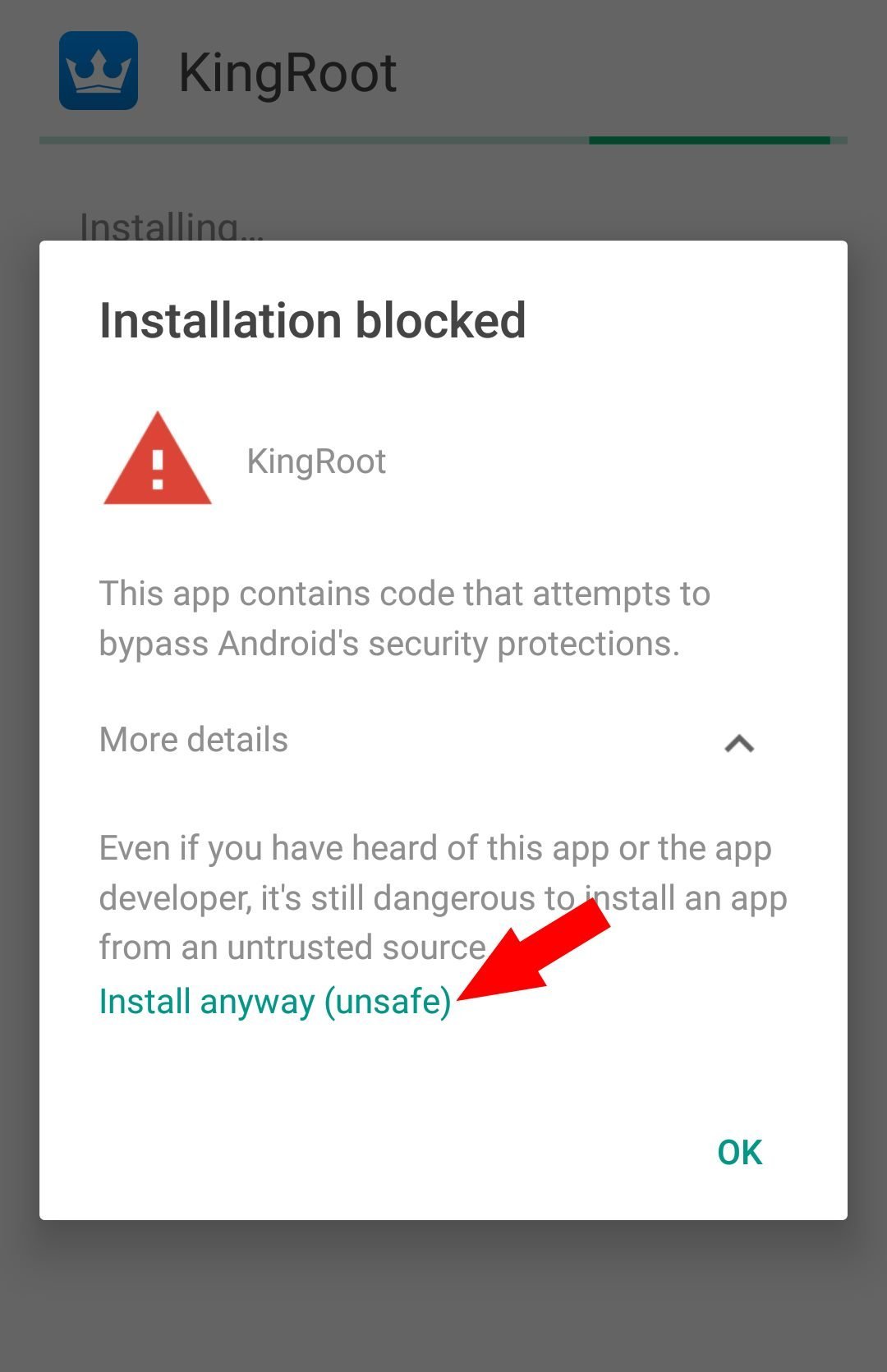
The app will attempt installing and after a few minutes, the app should be installed.

If you still face installation issues (which is rare), this post should guide you through fixing it.
So, that’s how you can easily fix kingroot app not installed error on Android without breaking a sweat.











App not installed problem on my in focus turbo 5 please help
Thanks alot bro @j0k3rz
You gave the real solution
When i click that it doesn’t show me that unsafe option only show ok
this is what you gotta do. go to SETTINGS in general tab scroll down to and click GOOGLE SERVICES or find google settings instead of regular settings and go down and click SECURITY now go to GOOGLE PLAY PROTECT. then disable SCAN DEVICE FOR SECURITY THREATS. after u do that it will say only play store apps will be checked. and now u can install it no problem.
Great solution, thanks!
this is my answer to EVERYTHING HAHA, thankyou!
You are god …. thank yoy very much
thank you so much!
Same here … I got to the app not installed when I clicked OK when it told me it was unsafe
this is what you gotta do. go to SETTINGS in general tab scroll down to and click GOOGLE SERVICES or find google settings instead of regular settings and go down and click SECURITY now go to GOOGLE PLAY PROTECT. then disable SCAN DEVICE FOR SECURITY THREATS. after u do that it will say only play store apps will be checked. and now u can install it no problem.
Thanks , it works on Galaxy J1 Mini Prime
hello,I can’t do it:between my SETTINGS, in APPLICATIONS only G.,G.PLAY, and G.P.SERVICES,no security settings,no play protect and s.o….what you think,where are
these things you said in a Blackview (no possibility to install anyway)
I made it like u say but nothing happened
It is amazing thanks…it helped me alot…il it
even i clicked on install anyway… it still showing ‘App Not Installed’… how to explain?
I try to root my huawei phone and then worked fine. But when I try to in root and reset my phone and wants to install an application it doesn’t work. I HV tried a lot but didn’t get any result do u know any gud method to install application on my phone any method. I’m stuck with only default application.
Thanks . it worked so fine.
I don’t have that option (install anyway)
What option do you see other than install anyway?
There is no prompt at all.
hey lg guy i figured it out i also have lg and sumsung. this is what you gotta do. on lg. go to SETTINGS in general tab scroll down to and click GOOGLE SERVICES or find google settings instead of regular settings and go down and click SECURITY now go to GOOGLE PLAY PROTECT. then disable SCAN DEVICE FOR SECURITY THREATS. after u do that it will say only play store apps will be checked. and now u can install it no problem.
hey LG GUY AND ASHKAY i figured it out i also have lg and sumsung. this is what you gotta do. go to SETTINGS in general tab scroll down to and click GOOGLE SERVICES or find google settings instead of regular settings and go down and click SECURITY now go to GOOGLE PLAY PROTECT. then disable SCAN DEVICE FOR SECURITY THREATS. after u do that it will say only play store apps will be checked. and now u can install it no problem.
Its not working
Hi,,ive root my android and then unroot that android after that ive install kingroot again and root my phone again but something happen my android not root,,kingroot say savere auth failed