Doing a short survey, I figured the major reason why people often prefer not using an iPhone or iPad device, is as a result of data usage consumption.
Most people often believe these devices consume data. And while that isn’t far-fetched from the truth, it can be controlled.
Data consumption doesn’t only apply to iOS devices like iPhone and iPad. It applies to even Android, computers and every other devices that can be considered as smart.
Reason for this is, we are in the 21st century. Precisely 2017, sorry 2018. There are a lot of mobile technology present in this current age compared to years back when Java and Symbian phones were in vogue.
AIs (Artificial Intelligence) on smartphones like Siri, Cortana and Google Assistants (Samsung now has Bixby) all require internet to fully function. Other simple utility apps like calendar and reminder requires internet to fully function at some point. That’s the age we are currently in.
Even HD games like Shadow fight 3 requires internet before it can be played properly.
While mobile technology advancement is something we should proudly appreciate in this time and age, it cost money to maintain and fully utilize. Money in this case, is data.
Being a person who always had unlimited subscription readily available, controlling data on these devices has never been a thing.
Related: 10 iOS tricks You Did Not Know About!
Despite how much data I try to consume in a month, I haven’t really been able to go beyond 100GB in a month. Most times, I only end up consuming just around 60GB or thereabout.
Last month, I was able to consume 100GB. That’s something I feel proud of, lol.
This time, I decided to opt in to a limited data plan. I tried MTN’s 1GB data plan. Although a very few times, I connected to my PC via HotSpot, this only lasted 2 days.
For those 2 days, I tried to keep surfing to a minimal. The basic apps I used were Chrome, WhatsApp and Facebook. As earlier mentioned, I shared the connection to my PC for a few minutes. And despite how careful I was, it still lasted only 2 days.
That’s like, 500MB being consumed daily despite doing little to no surfing. Just more of chatting.
I decided to control data connection on the iPhone and this time, the subscription lasted a little more.
Table Of Contents
3 Simple Tricks To Control Data Usage On iPhone and iPad
These are the 3 things I did to better manage data on the iPhone.
1. Control Data Usage For Apps

iOS comes equipped with being able to control data usage for apps.
What this means is, you can toggle ON or Off, apps you would allow to use data or not.
To do this, go to Settings > Cellular.
There, data consumed as well as the apps consuming data will be displayed.
You can choose to allow or disallow data for these apps. By default, data is allowed for all apps. For apps you barely use or you feel consume the most data and not really necessary, you can choose to toggle it OFF.
2. Keep Personal HotSpot Off
Personal Hotspots when turned on on iOS, allows other devices with wireless feature, connect to your device.
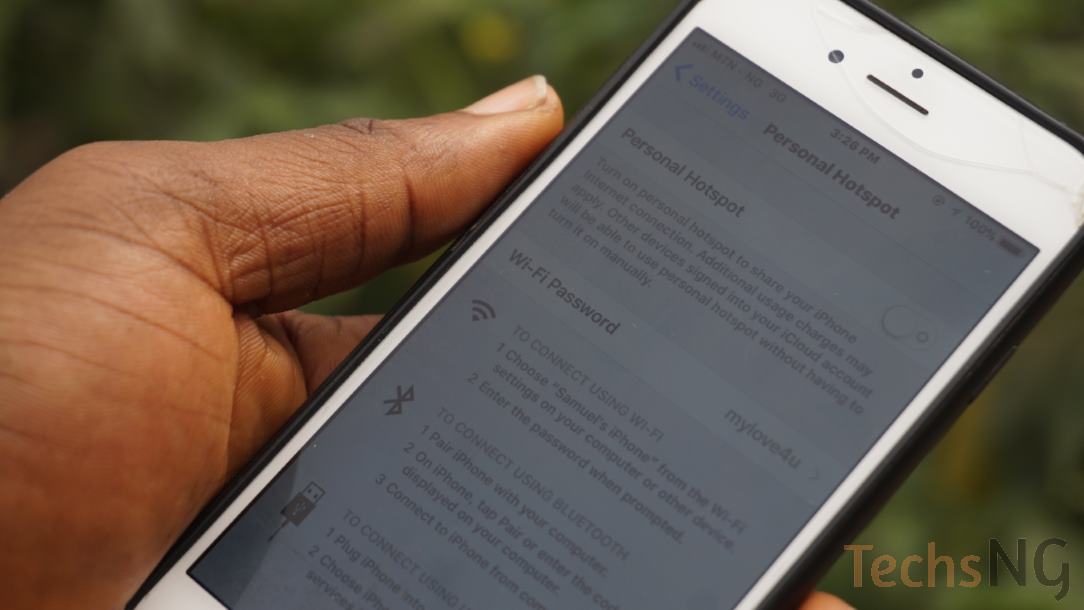
If you do not feel the need to share data with any devices (by mistake), you should allows keep this OFF.
While not as crucial as the first step, Hotspots on iOS show no sign of being turned on. On Android, an icon is often displayed. On iOS, none is. The only time you get notifed, is when a connection is fully established.
Hence, if you do not want to be taken by surprises, always keep the personal Hotspot feature, OFF.
To do this, go to Settings > Personal Hotspot.
3. Disable Automatic Downloads
This is quite self explanatory. However, let me take out the pain to explain a little further.
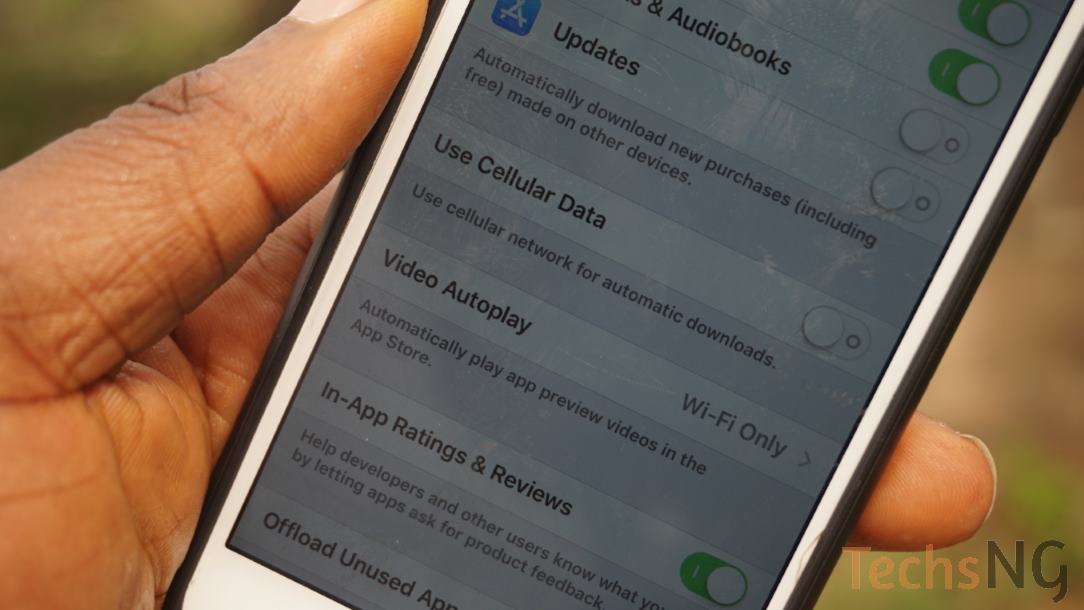
Just as it is on Android, iOS recommends auto-updates of apps. While this is a rather good thing to do, it can eat deep into your limited data – especially when you have quite a lot of apps.
Developers often update their apps. And if automatic downloads and updates is allowed, even on cellular connection, you may not like it.
To check this, go to Settings > iTunes & App Store.
Toggle Use Cellular Data option OFF.
An extra tip, would be downloading ONLY apps that are necessary. A few times, people tend to hit the app store to download apps that are fancy without fully understanding the functionality or what exactly, it does.
Hence, you should be sure of an app and its functionality before downloading.
If you happen to be on an unlimited data plan or perhaps, connected to one, all these tips shouldn’t matter to you. You can just simply share with someone it does matter to.












