What is a mobile phone or a computer without web browsers? A browser typically serves as an intermediary between your device and your use of the internet for informational purposes. Literally, every Android device being released in this time and age, tend to come with pre-installed web browsers. But, are these browsers usually fast for surfing or good for downloading?
Usually, there is a browser installed by the OEM. However, these browsers may not have the functionality we crave for. Especially when it comes to fast downloads, fast surfing, and ease of use.
They sometimes, tend to have bugs that really, are not so good. For this reason, the need for a third-party browser becomes necessary. Here, I have handpicked the best Android web browsers to download, install and use.

You do not necessarily need to download and install each and every one of them. What’s important is finding which is important to download. Point is, to use the one that is suitable for your needs. You should read on to discover my opinion.
Table Of Contents
- 12 Best Android Web Browsers For Fast Browsing and Downloads
- 1. Google Chrome
- Google Chrome Browser Features
- 2. Firefox Browser
- Firefox Browser Features
- 3. Dolphin Browser
- Dolphin browser features
- 4. Opera Mini Browser
- Opera Mini Features
- 5. Maxthon5
- Maxthon 5 Features
- 6. UC Browser
- 7. Apus
- 8. Brave Browser
- 9. CM Browser
- 10. Puffin Browser
- 11. Next Browser
- 12. Mercy Browser
- Wrapping Up
12 Best Android Web Browsers For Fast Browsing and Downloads
In no particular order, these are the best Android browsers to install, download and use in 2020.
1. Google Chrome
Perhaps, one of the best web browser apps in this time and age. Chrome formally owned by Google has quite a handful of features embedded.

The browser currently has over 1 billion downloads on the app store. Not only is the browser available on Android, but it is also available for PC users. The browser has all the necessary features needed in a modern browser.
Google Chrome Browser Features
The app has built-in, the following features:
- Desktop syncing
- Unlimited tabs
- HTML 5 support
- News article display
- Built-in Google translate
- A faster and safer browsing experience
- Incognito mode
- Google Voice control
- Tab and bookmarks syncing across devices
- Do not track feature
There are more features to look out for in the browser app. The app is also available for free.
Pros:
- Control over tabs
- In-built data saving feature
- A fast and reliable browsing experience
Cons:
Although extensions can be used with the desktop browser version, no add-on is available for the mobile browser.
Get Google Chrome For Android
2. Firefox Browser
Perhaps, the first well-known browser before Chrome was launched. During the initial release, the Mozilla Firefox browser was only available for desktops. However, over the years, the app became available for mobile browsers.

On desktop, Firefox is my favorite web browser and it’s a good thing to have that same experience on mobile. The browser has quite a handful of features embedded in it and perhaps, should be worth downloading on your Android phone in 2020.
Firefox Browser Features
Mozilla Firefox browser has the following features embedded in it;
- HTML5 support
- Firefox Sync
- Add-ons support
- Multiple panels
- Streaming video and web capabilities between phone and TV
- Secured browsing experience
- Private browsing mode
- Add-on supports for geeky nerds
Based on usage, I find the tab management feature better on Firefox than it is on Google Chrome. This, however, is only for the web browser version. This isn’t exactly the case with the Android browser.
Pros:
- Quick sharing of links to social networks, Skype, etc.
- Easy access to top sites
Cons:
- Depending on the web page, loading may not be smooth. Precisely content-heavy pages.
Download Firefox for android.
3. Dolphin Browser
If you think Chrome and Firefox are the only Android browsers in the market, think again. There are more really good ones like Dolphin. The rest I’d be mentioning here are also really good.

Dolphin browser isn’t just known for being one of the best Android web browser apps, it has received several notable awards since its release. The app is developed by mobotap and it’s free to download and use on Android and IOS.
Dolphin browser features
The dolphin has the following inbuilt features:
- Sync
- HTML5 video players
- Adblocker
- Tabbed browsing
- Flash payer support
- Incognito mode
- Gesture browsing
- Browser Store for installing web apps and add-ons
- Classic and list style tab browsing
- Et cetera
The browser also supports the use of Add-ons and features dolphin sonar. Dolphin sonar is a feature that allows users to use their voice to search, share and navigate through pages.
Pros:
- Reliable browsing experience
- One-tap sharing
- Fast downloading speed
- Provides a password manager
- Intuitive interface
Cons:
- No desktop version, unfortunately.
Download Dolphin Browser For Android
4. Opera Mini Browser
Opera mini has been in existence for years now. I remember back then when we had to use the handler or modded version of the app for extra features. Now, it’s totally not necessary. No one even has the time to mod the app anymore.

Why? The app over the course of years has incorporated new features. For one, I love the speed the app downloads. When downloading movies from some sites, Opera Mini is often what I use on my android phone.
Compared to the rest, this is quite lightweight and can save you tons of data during the course of browsing.
Opera Mini Features
The Android web browser has the following features inbuilt:
- Data tracker
- News updates
- Night mode
- Speed dial
- Private browsing
- Faster downloads
Opera Mini utilizes cloud acceleration and data compression technology and it is one of the best Android browsers today.
Pros:
- Fast Browsing
- Saves data
- Intuitive interface
Cons:
- Limited add-ons
- Pages might appear distorted sometimes
Download Opera Mini For Android
5. Maxthon5
Maxthon5 is another amazing Android browser that can be really handy. The browser app features pretty much all the major features available in all major browsers today.

Not only is the app available for download on Android, but it is also available across other platforms including IOS, Mac, Linux, and windows phones.
What’s quite interesting with the app is its built-in note-taking tool and every other feature we’d be getting to, right about now.
Maxthon 5 Features
The Maxthon 5 Android browser has the following features in place:
- Password manager
- Email addresses manager
- Latest news articles
- Built-in note-taking tool
- Customizable speed dial
- Night mode
- Incognito mode
- Flash
- Magic fill
- User-agent switcher
- Adblock Plus
- Sync options
There are a whole lot more features embedded in this browser. The smooth user interface makes the browser stand out.
Pros:
- Being able to fill the form automatically is embedded in it (magic fill)
- A secure and fast browsing experience
- Ad blocker plus
Cons:
- No wide range of extensions available
- Adblock Plus is still in beta
Download Maxthon5 browser for android.
6. UC Browser
Often placed side by side with UC browser, is opera Mini. Why? You may ask. Well, basically because of its fast download speed.

Just like opera Mini, downloading on ucbrowser can be quite fast. Thanks to cloud acceleration and data compression technology which is something opera Mini also utilizes.
The mobile browser is feature rich and it’s available on some platforms including Android, Blackberry OS, IOS, Symbian, windows phone and Microsoft Windows.
UC Browser Features
UC Browser tend to have the following inbuilt features:
- HTML5 web app
- Cloud syncing feafures
- Small window mode
- Ad-block function
- Cricket card feature
- Facebook mode
- Night mode
- Customizable Brower theme
- Turbo boast
The browser can be quite fast when it comes to surfing pages and again, fast when downloading.
Pros:
- High speed downloads
- Easy and smooth browsing
- UC Turbo for faster browsing
- Many add-ons are available
Cons:
- Protection integration doesn’t work with some apps
- Notifications may annoy you
Download UC Browser on Android.
7. Apus
Apus is considered a lightweight and powerful browser that can satisfy your daily browsing needs. The main concept behind the app I believe, is to provide a fluid browsing experience even on a low-end smart phone with slow internet connection.

The browser app incorporates favorite shortcut. This isn’t anything fancy though. Most other browsers tend to have that too. With the favorite shortcut, you can access your most visited websites without having to type in the full URL every time.
Apus Browser Features
- Incognito mode
- Night mode
- Speed mode for rendering pages faster
- Full screen
- Desktop version when needed
- Lock websites using patterns
- Offline page saves for offline reading
- HTML5 support
Pros:
- Best performer for low-end smart phones
- Well-organized tab browsing
- Smallest browser size. Less than 3MB
Cons:
- No add-ons
Download Apus Browser For Android
8. Brave Browser
Brave, formerly known as link bubble browser, is another interesting Android browser. It is open source and was precisely launched in 2016. The browser also tend to accommodate a lot of features that can be considered very useful in this time and age.

The browser is known for being secure and features being able to block website trackers, remove internet advertisements and also improve online privacy by sharing less data with advertising customers.
With brave, do you not have to wait till a web page fully loads up completely. During the course of the page being loaded, you can browser others in real-time.
Brave Browser Features
- Low battery consumption
- Low data consumption
- Blocks third-party cookies
- Bookmarks
- History
- Private tabs
Pros:
- Adds are blocked by default
- Password Manager
- Privacy plug-ins can be integrated
Cons:
- Google cast isn’t integrated.
Download Brave Browser For Android
9. CM Browser
The term, CM when it comes to apps, shouldn’t be new to you. There is a security app with such name.

CM browser is one secured Android browser which seem to be appreciated by a lot of Android users. Apart from being secured, the browser is lightweight, free and comes with an inbuilt anti-virus engine. This is aimed at scanning everything for you while surfing. That way, you get notified whether or not, a web page is secured to surf through.
Being able to also download and save video contents is also part of the bargain here. That way, you can always return back and watch those contents despite being offline.
CM Browser Features
- Ad-blocker
- Speed dial
- Anti-virus engine
- Page translator
- Speed dial
- Bookmarks
- Gesture control
The app also automatically deletes your browsing history the moment you exit the app. While some may not be comfortable with this, it can be handy for the sake of privacy.
Pros:
- Download protection
- Lightweight and fast browsing experience
Cons:
- No add-ons available
10. Puffin Browser
Does the term, Puffin sound weird? Well, it’s another android browser and a good one at that. The browser’s strength are basically in the areas of speed and fantastic support for flash player to play flash contents.
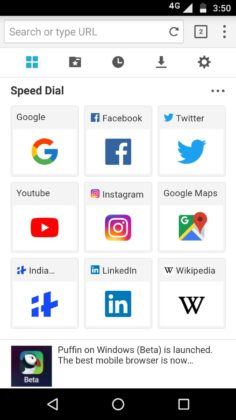
The browser has JavaScript rendering engine which is aimed at allowing you fetch web page data fast even with slow connections.
Not everyone may be comfortable with saving certain files on your Android phones. For this reason, being able to save these files to the cloud can be considered useful. That’s where puffin browser comes to play. The web browser for android can save files to the cloud storage services like Dropbox, Et cetera.
Puffin Browser Features
- Virtual trackpad and gamepad
- On-screen keyboard function
- Option to block pop up ads automatically
- Cloud storage support
- Color themes for toolbar and sidebar
- Incognito tab
Pros:
- Flash support is excellent
- Cloud protection and storage
Cons:
- The app is blocked in some countries like China, Saudi Arabia
- Browsing speed can be sometimes slow.
Get Puffin Browser For Android
11. Next Browser
 Developed by Google Limited, next browser is a simple browser with simplicity and lightweight in mind. The user interface is clean and speaks minimalistic approach. Of course, Being able to access full screen mode is also part of the bargain.
Developed by Google Limited, next browser is a simple browser with simplicity and lightweight in mind. The user interface is clean and speaks minimalistic approach. Of course, Being able to access full screen mode is also part of the bargain.
The browser features pretty much every other basic feature you can find on most modern browsers in 2020.
Next Browser Features
- Night mode
- Bookmarks
- No image mode
- Private browsing
- Supports plug-ins
- Switch user agent to Desktop, Android or iPhone.
12. Mercy Browser
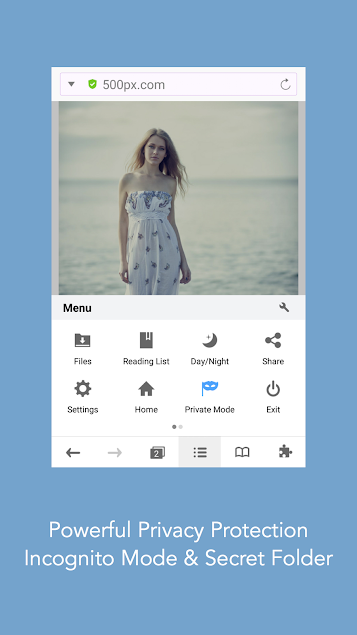 Developed by iLegendsoft, Mercury browser stands out with its straight forward UI. While that is something to count, the web browser for android features other really cool features like inbuilt browser.
Developed by iLegendsoft, Mercury browser stands out with its straight forward UI. While that is something to count, the web browser for android features other really cool features like inbuilt browser.
In built browser isn’t a norm with web browsers in 2020. However, with mercury, you get that as part of the package. This file manager can be used in accessing files stored on the phone or in your cloud storage.
Mercury Browser Features
- Day/night mode
- Privacy browsing
- Reading list
- User-agent switcher
- No image browsing
- Ad block
- Use of plug-ins
Other than the above features, the mercury browser also allows you to sync your bookmarks, passwords, and histrionics with other devices via mercury connect.
Download Mercury Browser ON Android.
Wrapping Up
There you have it. Those are the best 12 Android web browser apps I can recommend for you. Bear in mind, that you shouldn’t download all of them. Just download the one that works for you.
Personally, I tend to use Google Chrome for everyday browsing. The reason is that it is quite lightweight, fast, and easy to navigate through. However, when it comes to downloads, I tend to use Opera Mini. The reason is that it is fast and I can see how fast the download speed is. Speaking of downloads, here are a few sites to download movies from. For TV series and WWE shows, Sites like HDMP4Mania can be a good place to start from.
If you want, you can also check out the best social hookup apps to meet and date people online.
The idea is, properly go through the web browsers stated above. Pick the ones that you feel will interest you and work with them. If you have any other web browser for android you would recommend, let us know using the comment session. Please be explicit in your report. We will possibly test it and if it’s worth it, we will include it in this post.













thanks for the information