Sometime back, i wrote on how to Block calls and text messages from specific numbers on Infinix Android Phones. Now, I’d like to do same for Tecno smartphones.
Of course, there are loads of third-party apps that can allow you block numbers with ease. However, if you are like me, you’d rather prefer keeping the number of apps on your phone to a minimal.
Thankfully, infinix and Tecno phones run almost the same custom user interface. Especially with their devices running Android Marshmallow. While Infinix terms ir’s custom UI as XUI, tecno terms theirs as HiOS. But really, both interface are almost same. Just some little tweaks here and there.
Having mentioned that, adding numbers to blacklist on Tecno latest Android phones is quite similar to how its done on infinix phones.
Table Of Contents
Blocking Calls and SMS From Specific Numbers On Tecno Android Phone
For the sake of this tutorial, I will assume you are using a Tecno Android phone running Android Marshmallow with HiOS. I mean, all latest smartphones from the brand runs the custom UI.
Under app list, tap On Hi Manager
Under Hi Manager interface, tap On Harassment Block
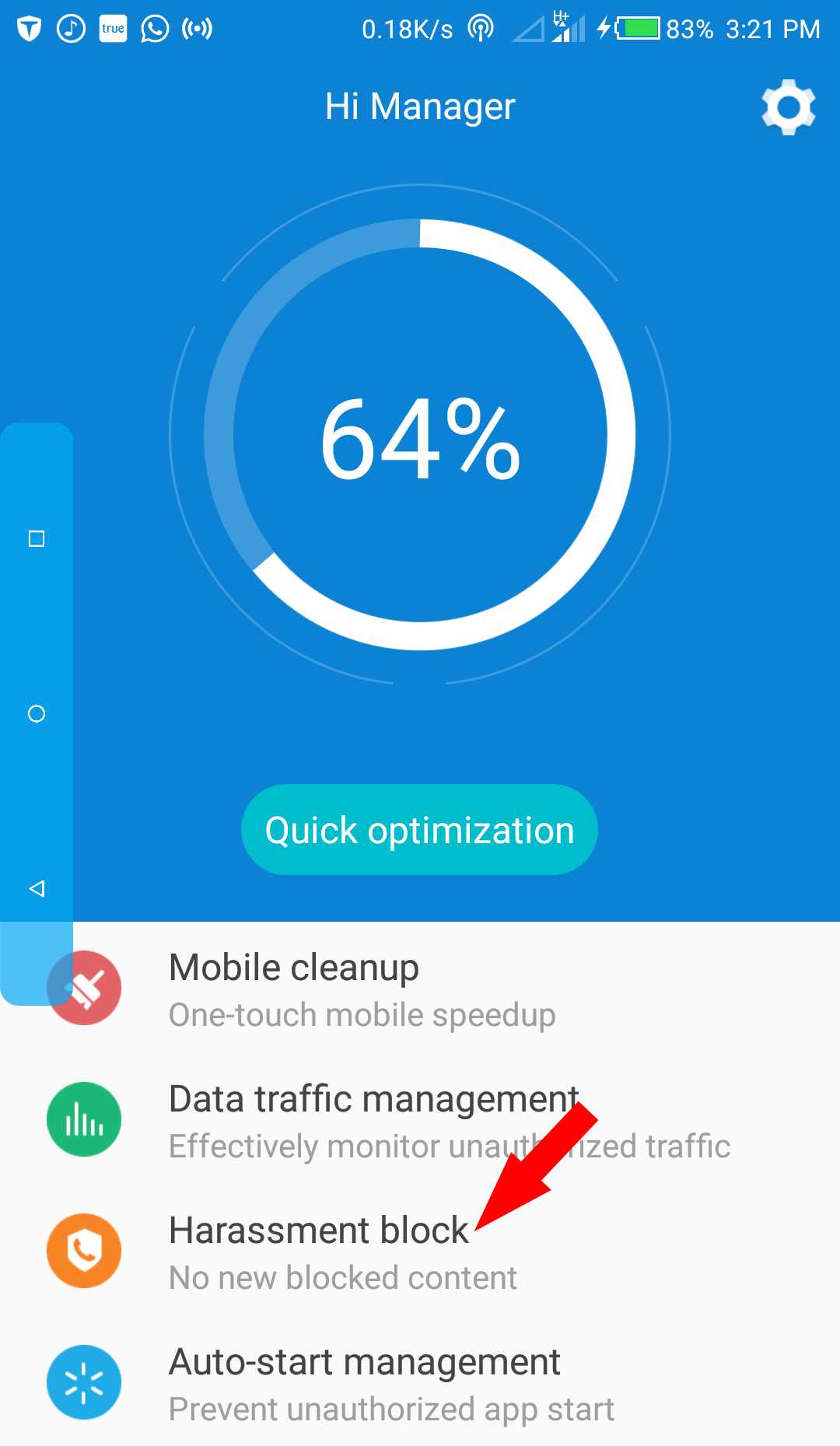
Tap on the blacklist Tab

Next, tap on the + icon

Select where you’d prefer to add the number from
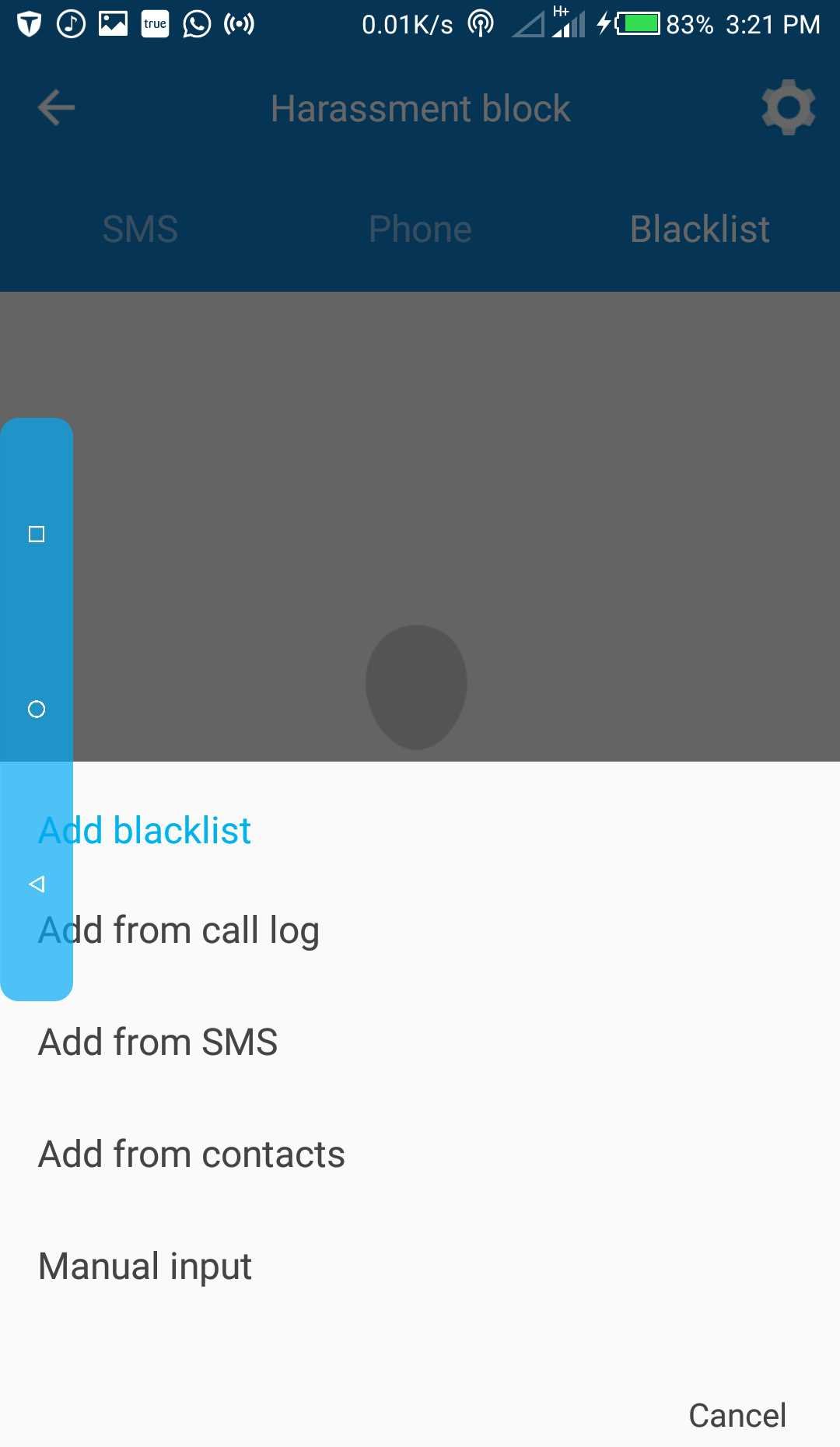
Select the number (s) from your preferred directory

Tap on the green check mark when done. That’s it. You have successfully added specific numbers to your block list.
How To Remove Numbers From Blacklist On Tecno Android Phones
Removing numbers from block-list on tecno Android phones is quite simple.
Simply follow same steps above till you get to the blacklist Tab.
Tap on the delete icon
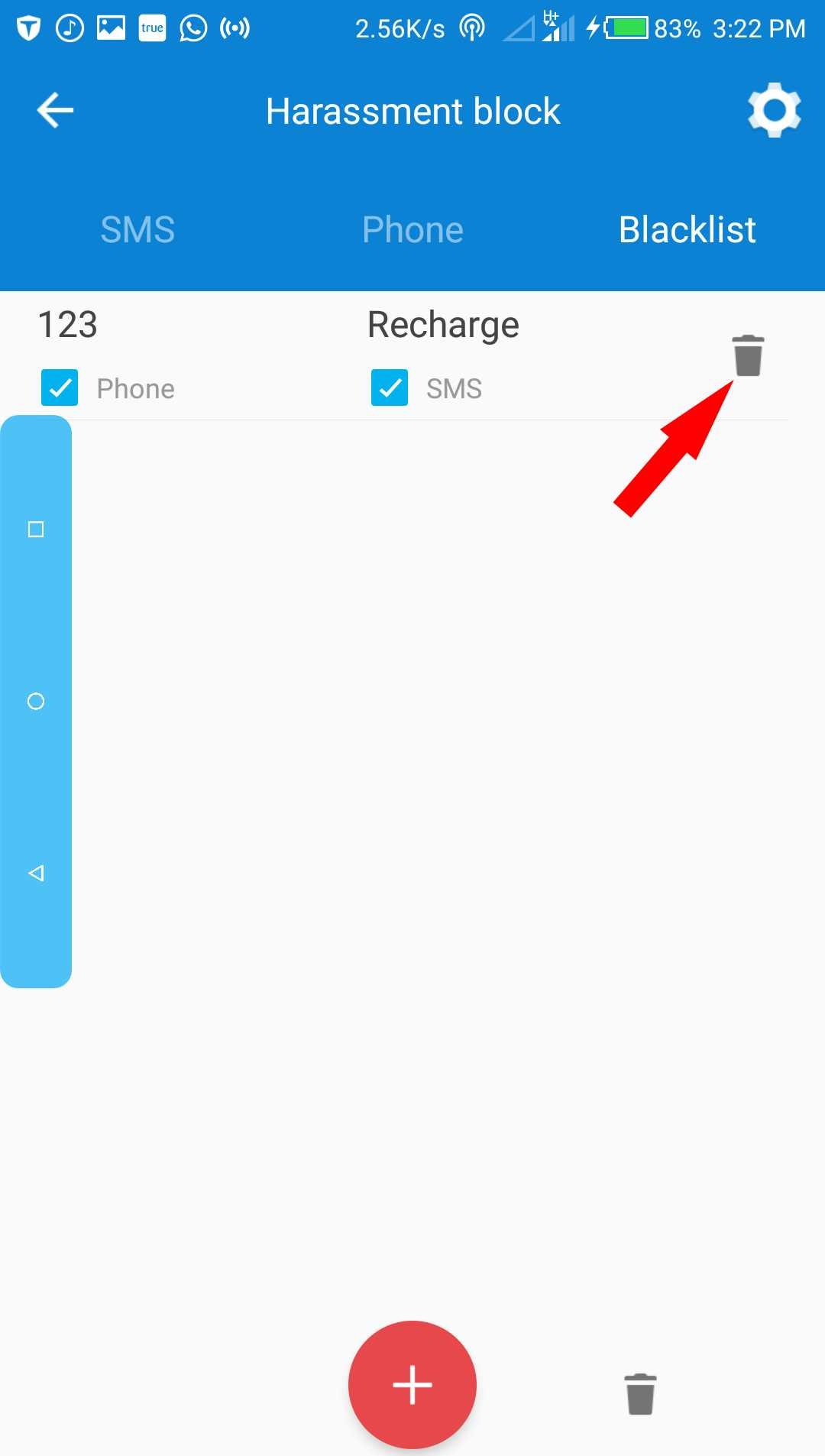
Confirm and it’s done.
Block Numbers From Calls Using Truecaller App
If you use truecaller app, the process is really, really simple. Much simpler than the steps above.
Assuming you want to Block a number from your call log, launch the truecaller app
Tap on the number you’d like to Block under the call log menu

Tap on the block option
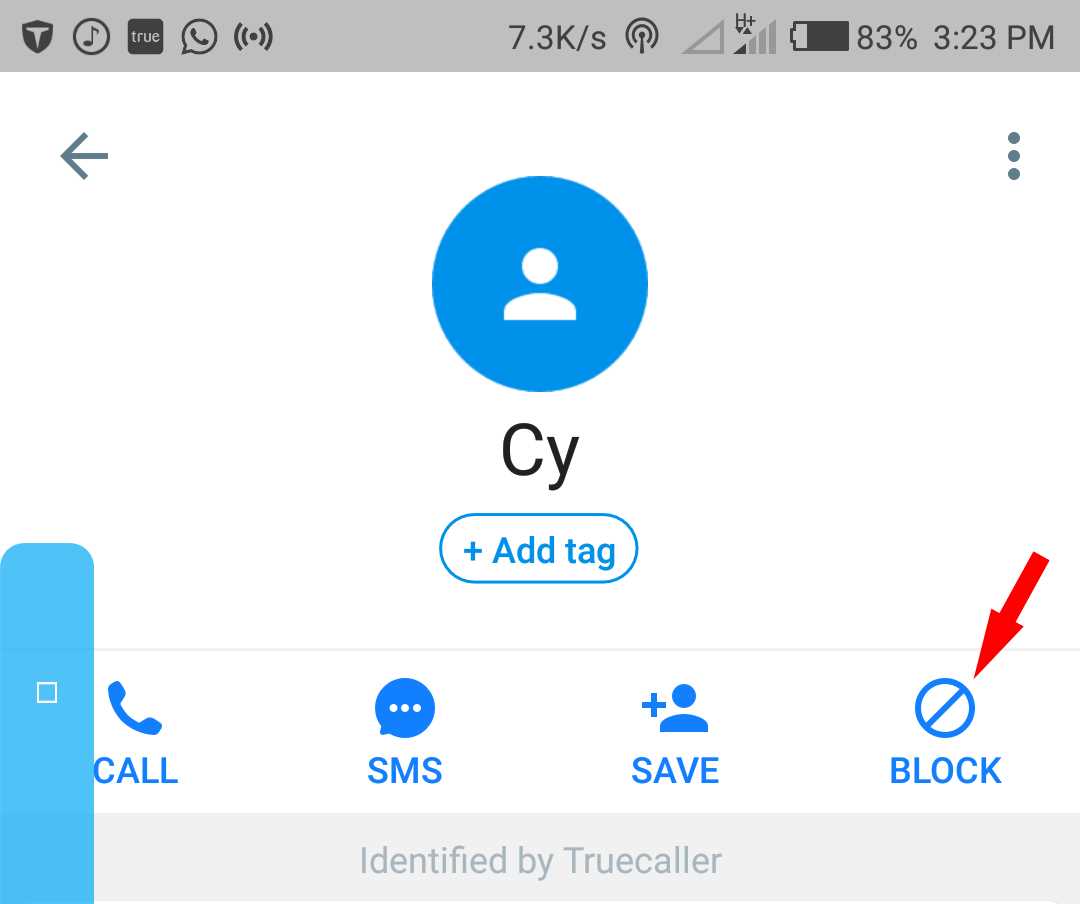
And it’s done.
How to Unblock Phone Numbers Using Truecaller App
Simply follow same steps above till you get to the block option.
This time, unblock will be displayed.
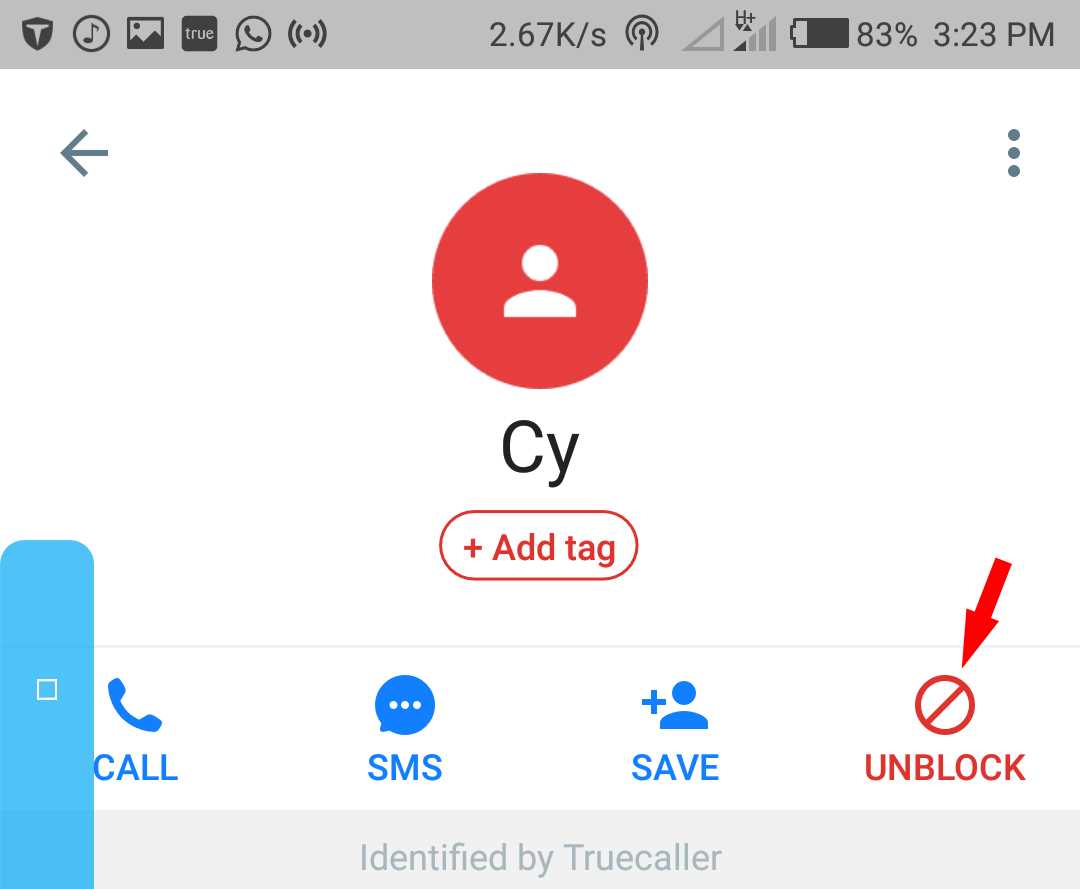
Simply hit the unblock button.
Block Numbers Via Call History
This is perhaps, the easiest way to block numbers on any android smart phone. By default, every android phone has the call history. Not just android, every phone in the market including iPhone, Blackberry and the rest.
To block calls or numbers on tecno phones via the call history menu, follow these steps:
- Tap on the Call icon to prevent the recent call history
- On the number or contact you’d like to block, tap on the question mark icon.
- Next, tap on the more option
- Select block.
- Follow the onscreen instruction and choose to block the number.
It was easy, right? To unblock, follow the same procedure. Or, go over to the harassment session. The step 1 above overs how to get their on your tecno phone. Therein, you will find the blocked number. Simply tap the unblock option. It’s really that simple.
There you have it. Blocking calls and text messages from specific numbers on Tecno Android phones is that easy. Got questions? Feel free to ask.




![[Solved] Screen Overlay Detected On Infinix and Tecno Android Phones screen overlay detected error on android solved](https://crunchise.com/wp-content/uploads/2018/03/screen-overlay-detected-on-android-solved-218x150.jpg)

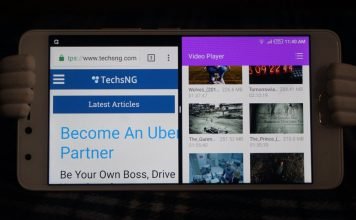





I still don’t understand cos m nah seeing any icon here on my techno canon c8 I need to block someone right away
I did but I received an SMS from the no I blocked.
thank you,really worked
Thank you so much
Much gratitude love. Uuu
tnx I have followed the steps an
d gotten it ryt
You are too much. God Bless
thnx for the post.
You said in any situation we found our selves we should thank you God I thank you