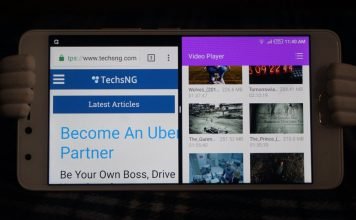Yes, we are still on iOS 11. For the records, iOS Public Beta is currently available for your iPhones, iPads and iPods. Interested in knowing how to get it on your device? Follow the steps herein.
However, if you are still contemplating on whether or not to explore the iOS 11 public beta or wait for the final version, let’s quickly help you with that.
There are a lot of positive reasons as to why you should possibly join the iOS 11 wagon. However, there are a few buts.
Interested in knowing what to expect on iOS 11? You should check the article herein.
Speaking on the negative side, battery life is still kinda sketchy. To a more serious one, I notice my iPhone automatically turns off on it’s own specifically when a call comes in. Sure, this doesn’t happen every-time. So far, I’ve experienced it juice thrice.

A call could come in and the screen will just go blank. At this point, nothing you press brings the display back on. Even plugging the phone to a power source doesn’t do much. There was also a time i noticed the phone wasn’t charging despite being plugged to a power source. Switching the phone OFF and turning it back on didn’t fix it. Turning the phone OFF and plugging into a power source didn’t source it either.
I am not sure if this is same on the public beta but am currently still running the developer beta. The developer beta 2 to be precise and it’s the latest.
Having said that, I figured a solution which worked every time. This worked whenever the iPhone automatically turns OFF and refuses to turn ON. It also works when the phone’s battery refuses to charge despite being plugged to a working power source. The simple trick is, doing a soft reset on the iPhone.
Fix iPhone Automatically Turns OFF And Refuses To Turn ON on iOS 11
As earlier said, the simple trick is doing a soft reset on the device. I once experienced a similar issue on an iPhone 5s I used some couple of years back.
Doing a hard reset on an iPhone is easy and straight forward. You just need the combination of two buttons; the Power button and the Home button.


In other for this to work, you need to press both buttons together.
The very first image above is aimed at giving you an insight as to how you should go about it.
Whenever the device automatically turns OFF and refuses to turn back ON, press and hold both buttons till the Apple logo shows up. Leave immediately and wait till the device fully boots up.
There you have it. That’s basically how to quickly revive your iPhone if it automatically goes into hibernate mode.