For all who thought internet download manager like IDM are only available for PC, well sorry to burst your bubbles, internet download managers are also available for android phones.
You would agree with me that most android users do much of downloads. Search yourself, you do also right?
Obviously, these apps can be considered very necessary if you really want to enjoy downloading on your android device. Do you really need to ask how?
Okay, if you are downloading a file and for some reasons, the download was interrupted maybe due to network reset, ordinarily the download is supposed to restart right?
But for some download managers, downloading could continue from where it was interrupted. Pretty awesome right?
Asides that, download manager software apps also help increase downloading speed thus leading to lesser time in downloading large files. Downloading movies and tv shows can be more fun, right?
- Orbit Downloader- Best Free Alternative To Internet Download Manager Software
Guess the above introduction about internet download managers is simple enough right?
Okay, let me give a proper definition.
Table Of Contents
What Are Download Managers?
A download manager can be referred to as a computer program dedicated to the task of downloading possibly unrelated stand-alone files from the internet to a storage device.
Some download managers can also be used to accelerate download speeds by downloading multiple sources at once.
Although some web browsers may have inbuilt download managers, they are differentiated by the fact that they do not prioritize accurate, complete and unbroken downloads of information.
Okay, enough of the long talks, let’s advance to the main subject matter, which is:
Best 3 Internet Download Manager Apk For Android
1. Advanced Download Manager
The Advanced Download Manager is a free app that’s awesome for downloading files on android. This app comes with awesome features like:
- Accelerated download by using multithreading
- Resume after reconnection or program restart
- Save different file types in different holders.
You can download Advanced Download Manager Here
2. Download Manager For Android
Just as the name implies, this is a free ad supported app for downloading on android phones. It’s stable, fast and easy to use.
Using this app, you would be able to download videos, images, music, applications and so much more to your device from the internet.
This app works like a browser plugin and enables you to download and manage any type and size of files from the internet and allows you save them easily to your SD-Card(Memory Card).
Some features of Download Manager For Android Are:
- Bookmark manager
- Support HTML 5 web pages and videos
- Integrated Google, Youtube, Twitter and Yahoo! search
- Supports resuming of interrupted downloads reliably
- Live downloading progress bar for speed indicator
- Able to download file of unknown size and unknown format
- Supports pause/resume or canceling the downloading file anytime reliably through easy to use android downloader controls
- Resume broken downloads, for example after connection drops or device restart
- Support for large file downloads (over 2 GB)
You can download Download Manager For Android Here.
3. Turbo Download Manager
Normally, the word Turbo as an internet term, means fast. Right, hence you could relate it as ‘Fast Download Manager‘.
Turbo Download Manager makes use of multiple http connections to download files to your android device.
You can also enable ‘download acceleration’ by increasing the number of maximum connections per download and you can further optimize your download speed by modifying the buffer Size which is located under settings on the app.
Some features of Turbo Download Manager are:
- Download Acceleration!
- Unlimited file size downloads!
- Queue/Pause/Resume/Recover
- Multiple Parallel downloads
- Up to 10 Parallel Streams Per Download
- Buffer size optimization
- Start/Pause Queue
- Normal/Turbo Mode option
- Work in the background
- Auto-rename files
- Notifications (Visual/Sound)
- Single/Multiple Notifications
- Download history
- Restart Download from history
You can download Turbo Download Manager Here
There you have it buddy, best 3 Internet Download Manager Apk For Android Devices. Feel free to utilize them and let’s see your comment (s).





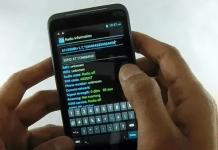







[…] Best 3 Internet Download Manager Android APK Apps For […]
nice post here pal. bt I am nt convenient with this type of apps because my in-built download manager provides those features. also I am trying to decongest my phones by deleting unnecessary apps. my 8gb memory card remains 1.5gb