Sometime in March, Facebook had a big wave with people and privacy on the social network. Quite a handful of persons requested for the service to be closed. The #deletefacebook hashtag even trended at the time.
Although this is a bit late, I thought perhaps, you could be on the look out for how you can permanently delete your Facebook account and for that reason, I have decided to come up with a tutorial on the subject matter.
There seem to currently be a misconception with Facebook not being a social networking website. According to Edward Snowden, it is a surveillance company. Do you actually think same?
Well, technically, there seem to be quite a handful of features on the platform. A lot that makes you feel you are being watched.
Imagine how you discuss a particular product with a friend and the next minute, you are being shown ads relating to that particular product? How about how you meet someone new in person and the next minute, Facebook displays the person as someone you may know?
Well, it is often believed that the only reason why that happens, is because the app often have nearby feature turned on. Think for a second, does that really seem like some level of privacy?
I’m not saying the platform is a surveillance company, I’m just giving you some pointers.
Are you thinking of getting rid of your Facebook account and perhaps, not returning back? This post should guide you through all the process involved.
However, before you do so, there are a lot of good that can be attained on the platform.
By now, you’ve probably heard stories of how people reunited with their old friends, families and colleagues from the platform, right?
With about 1.4 billion active users per day, there is really a lot going on right on the platform. Besides, other than just chatting, do you know there are quite a handful of other things you can achieve on the platform?
Some people even make quite a lot of money from the platform. Yes! It’s no rocket science. This post actually talks on various ways money can be made on Facebook.
While social networks can be all fun and merry, it can get really addictive. Do you feel like that’s the case with you? Do you really feel the need to delete your Facebook account, permanently?
Then, let’s get started.
Table Of Contents
How To Delete Your Facebook Account Permanently
Just before we head over to deleting the account off the platform, it’s best we take some necessary steps.
You don’t want a case whereby you hit the red button and wish you didn’t.
Hence, for this reason, it’s best you…
Backup Your Facebook Data
You know how you rush up to rooting your Android phone and after a while, choose to upgrade the OS? Now, during the course of upgrading or updating the OS, there is a chance the device will get bricked.
To avoid this, it’s often advised that you unroot the phone before deciding to update. Even at that, things could go wrong.
In a case whereby things go wrong, what do you fall back on? Backups!
However, in a case whereby you do not have any back up, you are forced with having to start all over again. This, obviously isn’t pleasant.
Backups are often needed in-case of incasity. Even in the case of iOS, weekly or monthly backups are often advised. Even the iTunes software have that on board.
To backup your Facebook data, follow the steps below.
-
- When logged into your Facebook account, Go to settings
- While in the General tab, click download a copy of your Facebook data.
- Click Start My Archive.
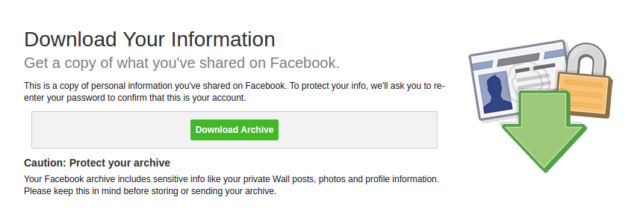
-
-
- You will be required to enter your Facebook account password. When done, click Submit.
- Click Start My Archive in the request my download box.
-
The social networking platform will then gather all your data and have it sent to your registered email address. An option to download will also be presented.
Feel free to have that saved into any folder on your device.
Having gotten a back up, it’s about time we move to the next step.
How To Deactivate Your FACEBOOK Account
Being able to delete your Facebook account is simple. This can be achieved within a couple of minutes.
Bare in mind though, deleting your Facebook account is quite different from doing the same, permanently.
However, it’s necessary we do this first before heading over to performing the same function permanently.
To delete your Facebook account, follow the steps below.
-
-
- Go to Settings
- Click General in the left panel.
- Thereafter, Click Manage Account
- Next, click Deactivate your account.
-
Having done that, let’s see how we can do the same, permanently.
How To Permanently Delete Your Facebook Account?
- While logged into your Facebook account
- Visit this link: https://www.facebook.com/help/delete_account
- The delete my account dialog will be displayed. You will be given the option to learn more about account deletion, delete my account and cancel.
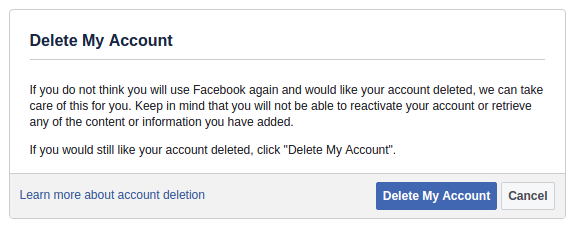
- If you still want your account deleted, you should choose the delete my account option.
A Few Things To Note Regarding Closing Your FACEBOOK account
Downloading a back up of your FB account is considered useful. You never can tell when the need could arise.
Being able to still access your Facebook account can be done. However, if you delete to permanently delete your account, this can not be undone. Hence, it’s probably a better choice to properly consider whether or not, you want to do so.
Usually, it takes 90 days for Facebook to delete all your data on the platform. This includes your photos, videos, posts, likes, comments, messages and every other thing concerning your account.
If after 90 days, you decide to get back on the platform, you’d have to start afresh. Bare in mind though, if using the wrong details upon sign up, your account could be flagged. Read this post to know why accounts are often banned or disabled.
Being able to also get a lot of friends on the platform isn’t that hard. Here is how to get 5000 friends, fast. Mind you, you shouldn’t do that on a newly created account. Reason being that, you stand the chance of having the account sending wrong signals.
There you have it. Being able to permanently delete your Facebook account is that simple. If you have anything to do, we’d love to read it.


![[Solved] Unblock YouTube: Bypass This Video Is Not Available In Your Country Fix this video is not available in your country on youtube](https://crunchise.com/wp-content/uploads/2018/07/this-video-is-not-available-in-your-country-218x150.png)










