Screen overlay detected on android phones lately is more or less, a norm. Infinix and Tecno Android phones are not exempted as most users seem to be complaining of the issue.
Before now, I had written on the problem and even shared a solution as to how to fix it. However, although I did mention experiencing the error on a Tecno Camon phone, I feel the need to make a different detailed post on the subject matter for infinix and Tecno users. And, that’s exactly what this post is all about.
Based on the research i conducted, it appears most Tecno phone users using the Tecno W3, Tecno W4 are experiencing the issue. What’s even interesting is that some Tecno Spark K7 users also seem to be experiencing same.
On Infinix Android phones, Infinix HOT 4 and infinix Note 4 users seem to be the most affected. This however, does not mean every other infinix phone is excluded.
Hence, if you are using a Tecno or Infinix android phone and you are being faced with the screen overlay error, this post is sure to fix the issue. All I ask in return, is that you show appreciation by sharing this post using the share buttons below the content.
But, just before we jump into the solution, how about we discuss the problem and possible causes?
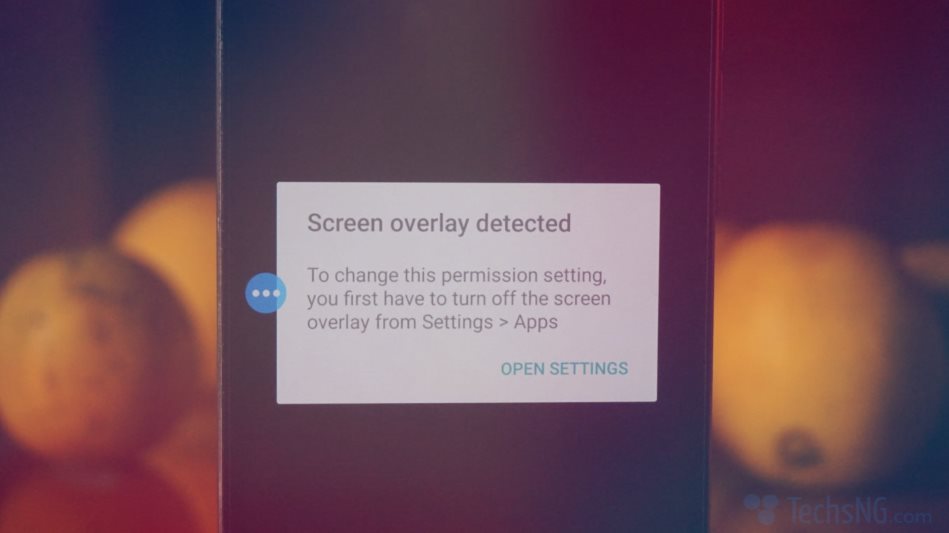
Understanding the situation and possible causes is necessary because it aids you in fixing it should you experience the error again. I mean, doesn’t it just makes sense to know the cause of a problem before fixing it?
Table Of Contents
What Causes Screen Overlay Detected Error On Android?
This error is prominent on android phones running Marshmallow OS. If your Tecno phone or Infinix phone runs android Marshmallow, we are obviously making progress, right?
However, if your phone runs android Nougat or Oreo and you happen to still face the problem, you are still on track. After all, the Tecno spark K7 and the Infinix Note 4 both runs android nougat out of the box. Yet, they are faced with the problem.
The major cause of screen overlay detected error being displayed on android, is as a result of floating app(s) being used. A common term being used in a case like this, is draw over other apps. Some android apps require permission to be used over other apps.
These apps in most cases, utilize floating feature and in-other for that floating feature to be made possible, they will need to be able to work in-spite of any other app being used at the time. And, that’s where the draw over other app function comes to play.
Android Apps That Causes The Error Being Displaced?
Example of apps that often require float function or draw over other apps, is Messenger. Yes, the messenger app does. Although not often the cause, it sometimes can be.
Any android app that falls into the following category, can result in the error being displayed:
- Screen filters
- Messenger
- Energy savers
- Floating apps (Memory cleaners, weather apps)
On a previous post, I talked on how to fix android menu button no longer working. Therein, I prescribed an app called ‘Simple Control’.
Simple control is guilty of presenting this android error. Another app that does the same, is EasyTouch.
All these apps require the ability to be used over other apps. They can be moved to any side of the display. And, regardless of whatever screen you are on, they can be shown or hidden without having to go away from the current screen or app.
Now, this error doesn’t display on it’s own. It’s often triggered. This is often the case when you tried granting permissions to an app.
On previous android OS, the permissions are required even before the download commences as long as they are downloaded from the play store.
On Marshmallow and newer versions, the permissions are most times, required AFTER the download is complete and only when the permission is needed by the app.
For example, you downloaded a file sharing app and the app needs permission to your storage. The permission prompt will only be displayed When the need arises and you’d have to either grant or deny.
In a case where you have a conflicting floating app running, you’d most likely encounter the screen overlay detected error.
Do you understand the situation better now?
Having explained the situation and the possible cause of the problem, let’s discuss the solution.
Solution To Screen Overlay Detected Error On Tecno and Infinix Android Phones
To fix the screen overlay detected error displayed on Tecno and Infinix Android phones, follow these simple steps:

- Step 1: Go to Settings on the android phone
- Step 2: Scroll down to Apps and tap on it. Here, all your installed apps should be displayed.
- Step 3: Tap on the gear icon displayed at the top left side of the page
- Step 4: Amongst the options, tap on Draw over other apps.
At this point, you’d have to search for the culprit app. If you have any app that often displays or can float an icon or set of icons on the display, toggle the draw over other apps feature on that app, OFF.
When you are sure of your assumption, go back to the app you’d like to grant permissions to and if done properly, it should work now.
Most Tecno users have reported the Babel fonts app as the culprit.
- App name: Babel Fonts
- Package name: com.mephone.fonts
- Source directory: /data/app/com.mephone.fonts-1/base.apk
Therefore, if you have that app installed on your Infinix or Tecno android phone and you don’t seem to be utilizing it, it’s probably a good option to uninstall it.
If otherwise, simply disable the draw over other apps feature on that particular app, grant permissions to the apps you want to grant permission to, return back to the draw over other apps option and toggle that back ON. That’s the simple work around.
I hope this post helped you in being able to fix screen overlay detected error on your Infinix and Tecno Android phone. If so, let’s hear it in the comment session.
You can also share names of the app(s) that was causing the problem on your particular android phone. It will definitely be handy for other readers.






![[Solved] Screen Overlay Detected On Infinix and Tecno Android Phones screen overlay detected error on android solved](https://crunchise.com/wp-content/uploads/2018/03/screen-overlay-detected-on-android-solved-356x220.jpg)



![[Android Issues] Fix Error Downloading On Google Playstore fix error downloading on google playstore](https://crunchise.com/wp-content/uploads/2015/01/google-playstore-356x220.jpg)

It worked for infinix note 3. Babel don’t app was the culprit
It worked for me. Thanks so much
Solution worked for me. My culprit app was ‘apowermirror’ I installed for mirroring android screen to Pc.