A couple of times, I have often hear android phone users complain of not being able to download on Google playstore due to problems encountered.
Most of the time, the frequent error message displayed is ‘There is insufficient space on the device‘. If you have been facing this problem for a while, I’d like to proffer some solutions which if followed squarely, should fix the problem and you should be able to begin downloading on Google Play Store again.
These steps are to be followed squarely. And in a case whereby, you still have issues with this, please do not hesitate to drop a comment. Explain the situation properly and you can be sure we’d get it fixed together.
Table Of Contents
How To Fix Error Downloading On Google Play Store
Here are some basic steps to follow. One of them should fix the problem depending on your android device (phone).

To better give you an insight on measures to fixing the issue, i will be outlining the possible fixes in steps. Again, ensure to follow the steps until you are sure the issue has been fixed.
Possible Steps To Take In Fixing The Android Issue
Step 1#. Check Your Phone Memory Storage
Sometimes, apps or games not downloading on google playstore, could be as a result of the storage capacity left in the phone. To be sure, it is necessary you confirm storage space isn’t the culprit. I recently wrote on simple ways you can manage space on your Phone. I’d recommend checking that post out.
You can check this by navigating to Storage under settings. If storage space is low, try uninstalling some apps or you can make do with external memory card (if your phone supports it).
Step #2. Uninstall Updates and Clear Cache
Another issue you should possible check, is the phone update settings. Also cache files can be a hindrance. Although not often the case, this is something to also check out.
To do this, Launch the play store app, navigate to ‘My Apps‘ and click on uninstall updates. After that, launch the play-store app again and try downloading.
Remember to go back to your apps and clear cache under the play store. If updates are what’s causing the issue, that should fix it.
Step #3. Disable Auto-updates of apps
In a related post where I talked about the first 5 things to do after getting an android phone, I mentioned disabling auto-update of apps.
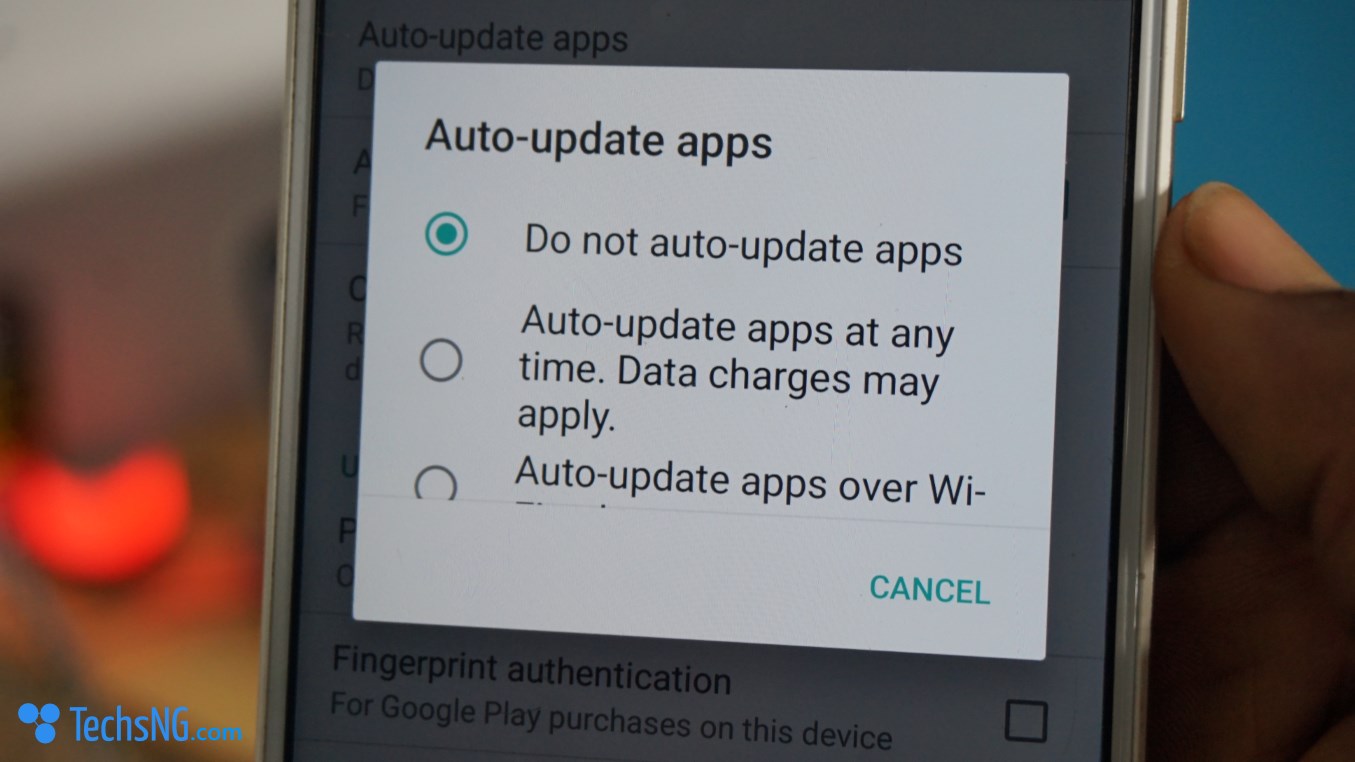
Apps being able to update when connected to Wi-Fi is often advised, it however, can cause a few problems. Other than storage, there is cloaking. Besides, the app could update and begin to crush on your phone due to incompatibility issues.
If the options above didn’t fix it, launch the Google Play store app and go to settings. Next, click on uninstall updates. After that, open the play store app again and under settings, Tap on ‘Do not update‘. That should hopefully fix the issue.
Step #4. Restart Android Phone
This can be done as the first or the last resort. Resetting an android phone has been known to fix some android related problems. As a matter of fact, not just android, but PC related as well. In a more broader-fashion, it’s a recommended fix for most situations, even life.
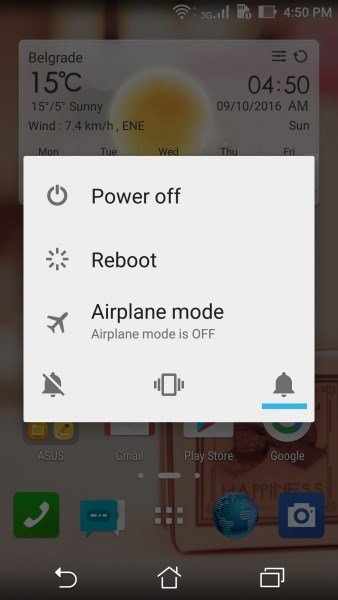
Point is, if experiencing the error downloading on Google Play Store, you should consider restarting the phone. Bear in mind, restarting an android phone is different from hard-resetting. Hard resetting is only needed in more several cases where all options proved abortive.
Hard-resetting technically reverts the phone to its initial stage and that includes clearing all the user-generated files and data in it. Hence, for this particular issue, stick to just restarting and not hard resetting.
Hope this helps in solving the issue of not being able to download from Google playstore due to errors encountered stating insufficient space on the device even when there’s still enough space on the android device? Again, if you have questions or concerns, do not hesitate to drop a comment.
If interested, we also have a guide on how to fix android app not installed error. You should consider checking that article out if by chance, your phone tends to display that error. Again, do not hesitate to drop a comment if issue persists. Together, we can fix it. All I ask is that you be explicit in your comment.











Nice, therefore I’m facing another related problem.
Every time I install an app from playstore, the tool first downloads the app, then stops without installing. To get the task completed I’ve to close playstore and run it again.
Hi, have you tried restarting your phone?
I can’t save nor play downloaded video and music and pictures from the camera also don’t save why????
I can’t play nor save any video on this why is it so???????
Thanks for sharing your ideas. Your tutorial post help me to get solution.