Did you try playing a video on YouTube and rather than the video playing, you got the This Video Is Not Available In Your Country error?

That’s okay. There are ways to unblock YouTube and the steps to fixing this, is what this post is all about. This post is aimed at solving the issue.
Hence, sit back, relax, and let’s analyze the situation and there after, talk on the solutions. I guarantee you will find the fix here.
YouTube is no doubt, the most visited video streaming platform on the internet. As a matter of fact, according to Alexa, it’s the second most visited website in the world. Of course, with Google being the first. Perhaps, it should be worth mentioning that Google also owns YouTube.
Now, for the most part, when you stumble on a video online, perhaps on Facebook, Whatsapp status update or any Instagram stories, the first place that often comes to mind to re-watch that video, is YouTube. Right?
So, imagine rushing off to YouTube and realizing that this video is not available in your country is displayed.
Done imagining? Great!
Now, let’s talk on the cause and thereafter, the solutions. After all, it is very necessary that you know the cause of a problem before solutions are achieved, right? Call it, measures to unblock YouTube.
Table Of Contents
- Cause of This Video Is Not Available In Your Country Error
- Solutions To Bypass This Video Is Not Available In Your Country
- #1. Fix YouTube Video Blocked In Your Country Error Via Hola Extension
- #2. Unblock YouTube Using Ultrasurf
- #3. Download Blocked YouTube Video To Bypass YouTube Restriction
- The simple way
- The technical way
- #4. Use VPN To Unblock YouTube Videos
- Working Free Android VPNs
- Working Free VPN App For iPhone
- Wrapping UP
Cause of This Video Is Not Available In Your Country Error
As video creators, YouTube brings quite a handful of features. One of which, is the ability to set GEO restrictions on videos.
Setting geo-restrictions on videos simply means that, you do not want the videos being displayed to people in a/some certain countries or region.
Say for example, The Video on YouTube has china set as a restriction. People from China, will find the video, but will be unable to play the video. They will be presented with the error, ‘This video is not available in your country’. Other times, you get the error, video not available in your country.
While these errors are prone to be showed, there are cases where the uploader has not made this video available in your country is displayed.
Whatever the case is, this simply means that the YouTube video is restricted from being viewed from your country.
How Does YouTube Know Your Country?
This is perhaps, the next question on your mind, right? You are curious to knowing how YouTube knows your country of residence.
Well, on the internet, there is something called Internet Protocol. It’s popularly termed as IP. It is a digital media transport system that runs over standard IP networks.
In lay man’s English, IP address is a numerical label assigned to each device connected to a computer network that uses the internet protocol for communication. Point is, your IP address exposes your location.
Go on Google and run a search with the key phrase, what’s my IP address. You will realize your IP address exposes your current county and city location.
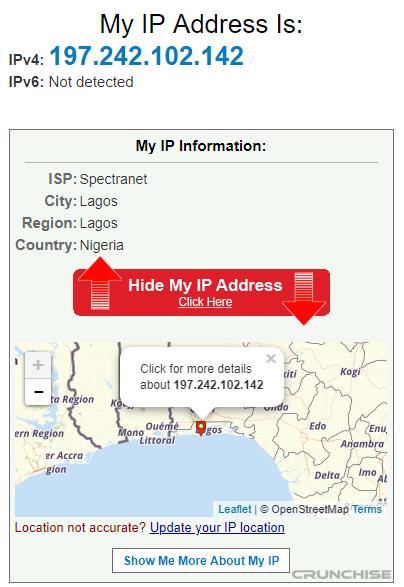
And, that’s how YouTube knows your country and thus, displays the video not available in your country error.
Having known this, let’s discuss the solutions.
Solutions To Bypass This Video Is Not Available In Your Country
Although the very first solution here should aid you in bypassing YouTube restrictions, I provided more options for you. That way, you have different fixes to choose from, depending on which sorts you better.
#1. Fix YouTube Video Blocked In Your Country Error Via Hola Extension
First, let’s get something straight. The video not available in your country error doesn’t necessarily mean YouTube is blocked in your location. Other videos might be available for your viewing pleasure.
However, there are cases whereby, countries have restrict the use of YouTube in general. It is in cases like this, it is okay to assume YouTube blocked. Thankfully, these solutions also applies to unblocking YouTube in those restricted locations.
Hola Extension is quite a popular one. It’s basically an extension that allows you bypass restrictions. Especially restrictions on YouTube videos.
The extension changes your IP location for free. That way, it will be perceived that you are in a different location.
To have Hola extension working on your chrome or Firefox browser, follow these instructions.
- Download Hola Extension for Chrome | Firefox. Thereafter, install and activate it.
- Open the URL of the YouTube video you are unable to watch
- Click on the Hola extension icon located above bookmarks bar. See below screenshot.

- Upon clicking the extension icon, select a country will be displayed.
- Select United States or United Kingdom and thereafter, reload the page.
Having done so, you should be able to access the video again.
#2. Unblock YouTube Using Ultrasurf
Ultrasurf as a tunneling software or service, has been in existence for quite some time now. Thankfully, the service is still very active till date.
You do not necessarily have to download the tunneling software from a third-party source as the software is now available as an extension on Chrome.
Just like Hola extension, Ultrasurf changes your IP address and location. That way, sites and services you access, perceives the new IP address and makes the video available to that location. As long as it isn’t blocked there as well.
To use Ultrasurf on Google Chrome, follow these instructions.
- Go to Chrome store and choose to install Ultrasurf
- Tap on the Ultrasurf icon and you will see a notification stating Ultrasurf is disabled. Your privacy is not being protected.
- Toggle the Off button to ON.
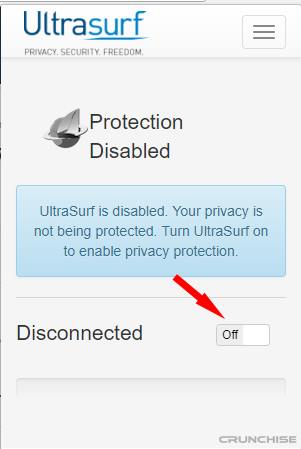
- When done, a new tab will load the ultrasurf website.
Now, visit the blocked YouTube video and reload. This time, it should begin playing.
Works, right?
Great!
#3. Download Blocked YouTube Video To Bypass YouTube Restriction
If you do not want to go through the extra step of having to download and install an extension, a quicker solution would be downloading the blocked YouTube video.
Although YouTube does have the ability to download videos for offline plays which is exclusive to its app, if the video is not available in your country, you won’t be able to download via such means.
So, what next? The simple trick would be downloading the video via a third-party source. My favorite is savefrom.net. There are also a few apps that allows you download YouTube Videos.
There are two ways this can be done; the simple way, and the technical way.
To Download YouTube video, follow these steps:
The simple way
- Copy the Video URL
- Go to savefrom.net
- Paste the URL and when the thumbnail is presented, choose to download the MP4 format.
The technical way
- On the video URL, for example, https://www.youtube.com/watch?v=0KueYP3DFB8
- Enter ss before youtube.com/watch?v=0KueYP3DFB8. That way, it will look like https://www.ssyoutube.com/watch?v=0KueYP3DFB8
- Hit Go. You will be redirected to the savefrom website.
- Choose to download the MP4 format. For just audio, just MP3.
After the video is completely downloaded, go ahead and watch it. You’ve bypassed the this video is not available in your country restriction.
#4. Use VPN To Unblock YouTube Videos
For the most part, the trick entails changing IP address, right? Well, technically, that’s what proxies and VPNs do.
If using an android or iPhone, there are quite a handful of VPN apps to download and use in bypassing the blocked video restriction on YouTube.
Although going the premium way is often advised, there are a few free services which also works well.
Working Free Android VPNs
As at when publishing this content, there are a few Android VPNs that still works. This will allow you fix the video not available in your country error.
DroidVPN: This has been in existence for a really long time now. Interestingly, it is still functional till date. Droidvpn offers 100MB of free usage. That way, you can bypass the restriction.
Hopspot Shield Free VPN: Another really old and well-known VPN service still functional in 2018. Although there is no data usage when it comes to using Hotspot shield on Android, you’d have to deal with ads. That I believe, is how the developers keep the service going.
Working Free VPN App For iPhone
Searching through the iTunes store, there are quite a handful of VPN apps to choose from for iPhone. I have tried a few and the only one I can recommend at this point, is;
VPN360: I have been using the VPN service in bypassing the Spotify restriction on my iPhone and it works fine. Although there is a premium service for faster speed, the free version does the basic job.
The only downside however, is whatsapp not working whenever the service is on. Every other apps tend to work except for whatsapp.
With VPN360 vpn app on your iPhone, you should be able to bypass video not available in your country restriction. Simply put, the VPN app allows you unblock YouTube on iPhone.
For PC, any of the extensions mentioned above, should be enough.
Wrapping UP
This video is not available in your country error can be tiring but, isn’t impossible to bypass.
Above, I have provided a few solutions that will definitely help you in fixing or bypassing the video is unavailable in your country error. They have been tested and trusted to work.
Hope this solves your puzzle in unblocking YouTube. If you have further questions in regards this video is not available in your country on YouTube solution, do not hesitate to ask using the comment session.











