As an Android user who makes intensive use of an android phone, there is a tendency you’d get the ‘Application not installed‘ error while trying to install an Android application.
The Android Operating System is no doubt, one of the best (if not the best) mobile OS. However, it has its short comings. One of which, is the application not installed error. Of course, this most at times, only shows up when trying to install an Android app.
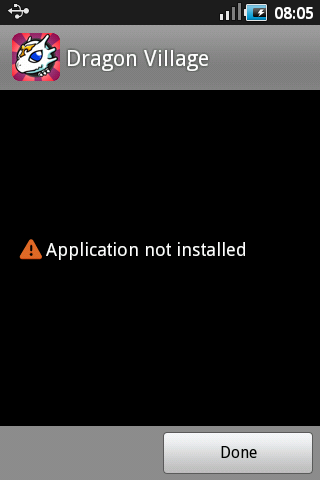
There are possible measures you can take in fixing this Error on Android devices. And what’s interesting is, you don’t need to root the Android phone before getting it fixed.
First, we need to analyze the possible problem(s) before proffering a solution.
Table Of Contents
Common Causes of Application Not Installed Error On Android
Insufficient storage space
Your Android phone running short on internal storage is something that is meant to happen. Especially if you tend to use a low-end phone. Chances are, your android device storage space may have filled up with no more space to accommodate new apps. Of course, the app may already have been downloaded successfully, but due to storage space, it can’t be installed.
Have you ever wondered why you have an app already installed on your phone but having to update is requiring an additional space? Good.
Corrupted storage (Phone and SD card)
If the storage of your Android device is corrupted, any app installation will be impossible. Hence, it’d trigger an app not installed error. This is perhaps, one of the most obvious problems.
Incorrect app install location
Some apps are meant to be only installed on phone memory while some others can be installed on both phone memory and SD card. Trying to change this, can bring up the error.
Corrupted Android app or apk file
Google Play store is the most recommended place for downloading android apps. And this is because, most apps are scanned before being published on the store. You often get notified whether or not, an android app is compatible with your smart phone before downloading.
Apps downloaded from external sources are sometimes, either corrupted or incompletely downloaded or copied as the case maybe. This however, does not mean downloading from related sites isn’t advised. But if the app is available on the app store, you should be good with that.
Invalid Apk signature/certificate
Installing another version of an app (with a different signed certificate) on the same device will probably result in app not installed error. This is also the case when trying to install an unsigned app. Again, this boils down to instead, downloading from the Google play store app as against external sources.
Having talked on the possible reasons as to why installing an app could trigger the app not installed error on Android, let’s talk on proven methods to getting it fixed.
Possible Methods To Fix App Not Installed Error On Android Without Root
Delete Unneeded files
In relation to the number one assumed problem, If insufficient space is the issue, the best solution would be deleting some unneeded files like videos you’ve already watched. Sometimes, going through your app list and deleting apps not frequently used does the trick.
If you want to go a bit advanced, deleting cache files via apps can save you a ton of storage space. However, be careful not to make a mistake as that can affect other files. So, for starters, delete videos you’ve watched or simply move them to an external flash drive. Thereafter, retry the installation process.
Reboot the phone
If storage isn’t the issue here, the next thing to do is to reboot your android device.
Restarting an android phone has over time, proven to be a quick fix for some Android related issues. Sometimes, the phone could be handling too many task thereby resulting to some errors. In a case like this, shutting the phone down and turning it back on, relieves the phone of some operations.
Uninstall Unimportant apps
This can be considered as a sequel to the first solution presented above.
Ask yourself, when last did you use some android apps on your phone? If it’s been over a month, It clearly means you can do without them. If storage is a thing you seem to be tackling with, removing apps can save a ton of internal storage. How? Not only are these apps uninstalled, the data are often uninstalled as well. And for the most part, some apps data can carry more space than the app itself.
Hence, you should uninstall those apps you don’t use or barely use to free up space. If doing this seem extreme, simply clear the app data or cache. Bare in mind though, clearing an app cache will make the app start all over.
Re-download the Android app
If the android app was downloaded from an external source, try downloading the same app from another source. Preferably from the Google Play Store. If however, the app isn’t available on the play store, try downloading from another site you can trust.
Remove SD Card if any
The next possible solution should be removing the SD card from the android phone, if any. This is because, the SD card may be corrupt, hence, interrupting an android app from successfully installing. Weird, but true.
Factory Reset The Phone
The last solution would be to totally wipe your android device. In doing this, you can choose to either do a factory reset via settings, or a factory wipe via recovery mode.
For the most part, I would advise you go with doing a factory reset via settings. This way, your phone will reset and appear the way you first got it. Do bear in mind however, that factory resetting clears all the user-generated files on the phone including the google account associated with the phone.
The only files you will possibly find after factory resetting, are those that came pre-installed with the phone. For this reason, I would advise you only consider this as a last resort.
In conclusion, you should figure out what the possible problem is. Thereafter, you should try out the possible solutions to fixing the ‘App not installed’ error on your android device. With the steps above being squarely followed, you can be guaranteed the issue will be fixed and the app should install properly.




![[Solved] Screen Overlay Detected On Infinix and Tecno Android Phones screen overlay detected error on android solved](https://crunchise.com/wp-content/uploads/2018/03/screen-overlay-detected-on-android-solved-218x150.jpg)







I am rooting after a factory reset and after turning on installing unknown apps it tells me that function is blocked by IT administrator. Similar to normal block but there is no “install anyway” option.
First of all, I want to start with thanks to the author to help me. I have been searching for an article for some time. In fact, I used to benefit from this reading.
Can you tell me why my phone is hanging?
On android nougat, the screen goes black durin call (in or outgoing); i’ve found a version of dialer which works fine on marshmallow, but when i try to install it, i get the error “apk not installed; the package may be corrupted”. Please help i you have an idea about the reason. I repeat that this version of the dialer works fine on MM. Thanks
my phone having the same problem…
opera mini was my system app…after i uninstalled it’s not updating(no higher version installing )on my device..cant understand what to do ??