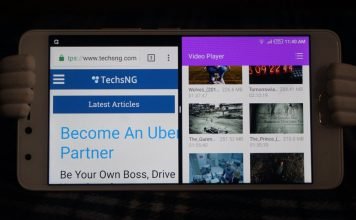Other than the Infinix Zero series being the brand’s flagship, the HOT series to the best of my understand, is one of the brand’s most selling smartphone series.
The first Infinix HOT x507 released some years back, launched with a price tag of NGN12,700 or so. The phone even emerged as one of the best selling phones for the year 2015.
As affordable as the device was, it had some problems. The prominent being the heating issue.
An upgrade was released the following year in collaboration with Google. It was the first android one smartphone in Africa. The HOT 2 was also affordable at NGN17,500 for the 1GB RAM variant. The device was reported to have sold over 150,000 units in a space of 2 months.
That also had users relaying some problems with the smartphone on this very blog with the majors being unable to find vital apps like Gallery, media player apps, and difficulty in setting a song as a preferred ringtone.
I did however, share solutions to those problems and those contents gathered a reasonable amount of comments and reactions.
The following year, the HOT 3 was launched. I couldn’t really write nor talk much about the device as I really didn’t get it nor got the chance to play with one. Reason being that, I’m trying to stick with writing on contents I’ve personally tested to be working or not the case.
In 2016, Infinix Mobile launched the Infinix HOT 4. In a press event, the brand revealed the fact that the phone was one of the most successful smartphone in terms of sales for the year.
This is definitely not far fetched as the unboxing video gathered almost 40,000 views. Same goes for the fingerprint unlocking test I did against the iPhone 6. Both videos at almost 40,000 views. The fingerprint test video has gathered over 42,000 views so far.
2017 brought the release of the Infinix HOT 5. This device wasn’t so much of an upgrade considering the only added feature being a second speaker. However, it did get a traction of the people’s attention. That unboxing video i did for the device has received over 28,000 views so far.
It’s been a while since I specifically addressed problems on an Infinix phone as I will be doing today.
Following comments and emails I’ve often received (coupled with research), I’ve been able to gather a few problem users tend to face with the HOT 4 and the HOT 5.
Hence, on this post, I’d like to extensively outline some Infinix android phone problems and thereafter, proffer possible solutions to these problems.

Hopefully, here in, you’d find a solution to the problem (if any) you are experiencing with your android phone.
Being that both Infinix smartphones runs android Nougat OS under the hood, how about we include that? Makes sense, right?
Just before we commence with this, let me point out that the Infinix Note 4, HOT S2, Smart and Zero 5 also released last year, all run Android Nougat operating system. The HOT S3 was released in Nigeria a few days back and it’s the first device from the brand to run android Oreo update.
I did an hands-on review of the smartphone and you can watch that below:
Hence, if you happen to own any of those smartphones, these problems and possible solutions could apply to you too.
Table Of Contents
- Some Common Infinix Android Nougat Problems (Infinix HOT 4, 5, NOTE, Zero)
- Fix Android Nougat Problems (Infinix HOT 4, 5, Note 4, Zero 5, S2)
- Phone Gets Too Hot
- Wi-Fi Takes Long To Connect or WiFi not connecting
- Memory Storage Not Accessible On Computer or Via USB Cable
- Phone Is Constantly Rebooting
- Battery drains fast
- Phone Takes Up 4 Hours To Charge Completely
- OTG not working
- Unable To Perform Split Screen
- Permission States Screen Overlay Detected Or Turned ON
- Android Phone Mobile Data Not Working
- Android System UI Crashes
- Camera Is No Longer Working
- Android Back and Menu Button No Longer Working
Some Common Infinix Android Nougat Problems (Infinix HOT 4, 5, NOTE, Zero)
Some common Infinix Nougat problems experienced includes;
- Phone gets too hot
- Wi-Fi takes long to connect or not connecting
- Memory not accessible on computer or USB cable
- Phone is constantly rebooting
- Battery drains fast
- Takes up to 4 hours to charge complete
- OTG not working
- Unable To Perform Split Screen
- Permission keeps saying screen overly detected or turned on
- Phone mobile data not working
- Nougat System UI Crashes
- Camera is no longer working
These are only a few of the most reported issues I could have been able to gather. If the problem you are experiencing isn’t stated above, please bring it to my notice.
You can do so via the comment session down below or via the contact page and I will include it to the list above.
Having mentioned those problems above, let’s talk about the possible solutions and quick fixes. Shall we?
Fix Android Nougat Problems (Infinix HOT 4, 5, Note 4, Zero 5, S2)
In other to properly answer these queries, I will be outlining the problem and thereafter, proffer the solution or fix. As earlier mentioned, the post will be updated over time to fix other reported problems (if any). Hence, you may want to consider bookmarking this page on your browser.
Phone Gets Too Hot
If you used the very first Infinix HOT phone, you most likely must have experienced the phone getting really hot. Since then, Infinix has incorporated some sorta mechanize that cools the device inwardly.
Subsequent devices released from the brand, has that mechanism on board. But to further provide a fix for this, simply leave the phone to rest for a while.
A phone getting too hot is often triggered as a result of intensive usage. Some hardcore games requiring a lot of processor power, causes this.
Hence, whenever this is experienced, the fix would be switching activities or simply allowing the phone to rest for a while.
Wi-Fi Takes Long To Connect or WiFi not connecting
This is sometimes, a result of the android phone malfunctioning. Other times, it’s as a result of a bug. This however, can be fixed.
The possible fixes you should try in this case, is to
- Restart the phone. Restarting the phone often fixes most android problems.
- Restart the router. Sometimes, the problem isn’t the phone, instead, it’s from the source. Restart the router and confirm other devices are able to connect to same WiFi network.
Memory Storage Not Accessible On Computer or Via USB Cable
Another term for this, is being unable to access your files on your computer.
When connected to your computer, the phone doesn’t show up in the My PC or My Computer window, right?
This is often caused as a result of the corresponding driver not being updated. Thankfully, I did write on this sometime back.
To fix this problem on your Infinix nougat android phone, follow the steps outlined in this post.
Phone Is Constantly Rebooting
Sometimes, this is caused as a result of a glitch in the OS. If your android phone uses a removable battery, you should confirm the batteries are not missing contact.
By that, I mean the phone batteries not shaking. To confirm this, heavily shake the phone and see if it turns off.
If that’s not the case, make sure the android firmware is updated to it’s latest version.
Battery drains fast
While this could be symptoms of a bad battery, battery draining fast could be as a result of background apps or not the correct charger being used.
Sometime back, I wrote about a security app which tend to drain battery. You should look into those. Make sure every app installed on your phone are necessary.
Necessary in the sense that, they are useful. Over the years of being an android user, I’ve come to certify that anti-virus and other security apps on android are totally not necessary.
The inbuilt security which comes with android, is enough. If using Infinix, the xhide feature allows you hide apps and files on your phone.
The fingerprint scanner on most android phones, can be used in locking and unlocking apps. Hence, the use of third party apps, are totally not necessary.
Phone Takes Up 4 Hours To Charge Completely
If this is the issue you are experiencing on your phone, ask yourself this question. Am I using the original charger?
The original charger in this case, isn’t the one you bought at the local vendor who said it was original. I am making reference to the one which came in the box with the phone.
Besides, not every android phone comes equipped with fast charge capability. The HOT 4 and HOT 5 both do not come equipped with fast charge.
If memory serves me right, based on my personal test of the HOT 5, it takes about 2 and half to 3 hours to charge from 0 to 100%.
OTG not working
OTG means On-The-Go. It’s often referred to as ‘USB On-The-Go‘ or USB OTG. One of the vital use of this, is being able to attach external devices on your phone.
I wrote on how to transfer files from a flash drive to your android phone without a computer. You should check that post out. That’s one of the many things OTG allows you do.
Not every phone comes with this functionality. Hence, you need to be sure your phone supports it before trying to troubleshoot.
In a case where your phone supports it (assuming you are sure) but it isn’t working anymore, a good fix would be doing a firmware update.
Unable To Perform Split Screen
Split screen is a feature which allows you perform multiple tasks on your phone without having to toggle between apps.
You can be watching a video on YouTube and be taking notes at the same time. That’s one of the things you can achieve with this feature.
However, out of the box, this is only available on Nougat, Oreo and maybe, Android P. Some apps or rooting privilege can be used in achieving this on older android operating systems.
The issue here, could be because you do not know how it is done or you are not getting your way around it. If that’s the case, I already wrote on how to activate split screen on Infinix phones here.
Permission States Screen Overlay Detected Or Turned ON
This is often caused by an app you installed on your phone. These apps could be in the category of battery saver, energy saver or screen filter.
Other apps that causes this error, is simple control app and easytouch. These apps are used in place of navigation menus or system.
Thankfully, I already wrote on how to Fix screen overlay detected on android. Do read that to get a step by step instruction on how to fix it.
Android Phone Mobile Data Not Working
This is often the case if your phone internet settings isn’t properly set up. Other times, you may not just have an active subscription.
You should verify that your internet settings are accurate. You should also confirm having an active subscription.
If symptom persists, try switching sim cards.
Android System UI Crashes
This is often caused as a result of RAM management. Other times, the launcher you just downloaded and tried using, doesn’t work properly on your phone.
If you downloaded the launcher from the play store or external source, you should try switching back to the default system UI.
If experiencing this on your default launcher or system UI, it could be that your phone is running short on RAM storage.
Clear your recent apps and restart the phone. That should fix it.
Camera Is No Longer Working
During the time when the Infinix HOT x507 was still fresh, I had a couple of persons complain about the camera no longer working at a time.
Troubleshooting the issue, it was discovered that the heatness was the cause of it. The heatness from the phone, spoilt the camera.
If the camera on your phone, no longer works, try downloading a third party camera. Example would be camera 360 app. If the newly downloaded camera works, you would need to clear cache for the default camera or reset it.
However, if the downloaded camera app doesn’t work either, it’s likely an hardware issue. You should visit a phone technician for repairs.
Android Back and Menu Button No Longer Working
This is often the case with android phone utilizing soft touch capacitive navigation menu button system.
Thankfully, I have written a number of posts which talks on how to fix this. You should read this post, or this one.
That’s all the solutions to the Infinix Android nougat problems stated above.
If you enjoyed this article or perhaps, you found a fix, please show appreciation by sharing this post using the share buttons below and dropping a comment. That’s all I ask, please.
If the problem you are facing with your phone isn’t stated above, do drop a comment relating in details, the problem. We will try to help you.




![[Solved] Screen Overlay Detected On Infinix and Tecno Android Phones screen overlay detected error on android solved](https://crunchise.com/wp-content/uploads/2018/03/screen-overlay-detected-on-android-solved-218x150.jpg)